AppsFlyer Integration
Integrate Hackle with external services for a more convenient experience.AppsFlyer's official integration is available for Enterprise plan.
What is AppsFlyer?
AppsFlyer is a global platform for mobile marketing analysis and attribution solutions, helping track advertising campaign performance and optimize user acquisition for mobile apps. It aggregates user behavioral data to evaluate marketing strategy effectiveness and transparently assess performance across various marketing channels.
Integrating Hackle with AppsFlyer allows importing mobile app traffic information as user attributes, which can be utilized for A/B testing targeting and detailed analysis.
How to Integrate AppsFlyer
Hackle Dashboard Settings
- Before integration, ensure both Hackle SDK and AppsFlyer SDK are installed in the service.
- Visit the Hackle dashboard Workspace Settings > External Integration page. (Link)
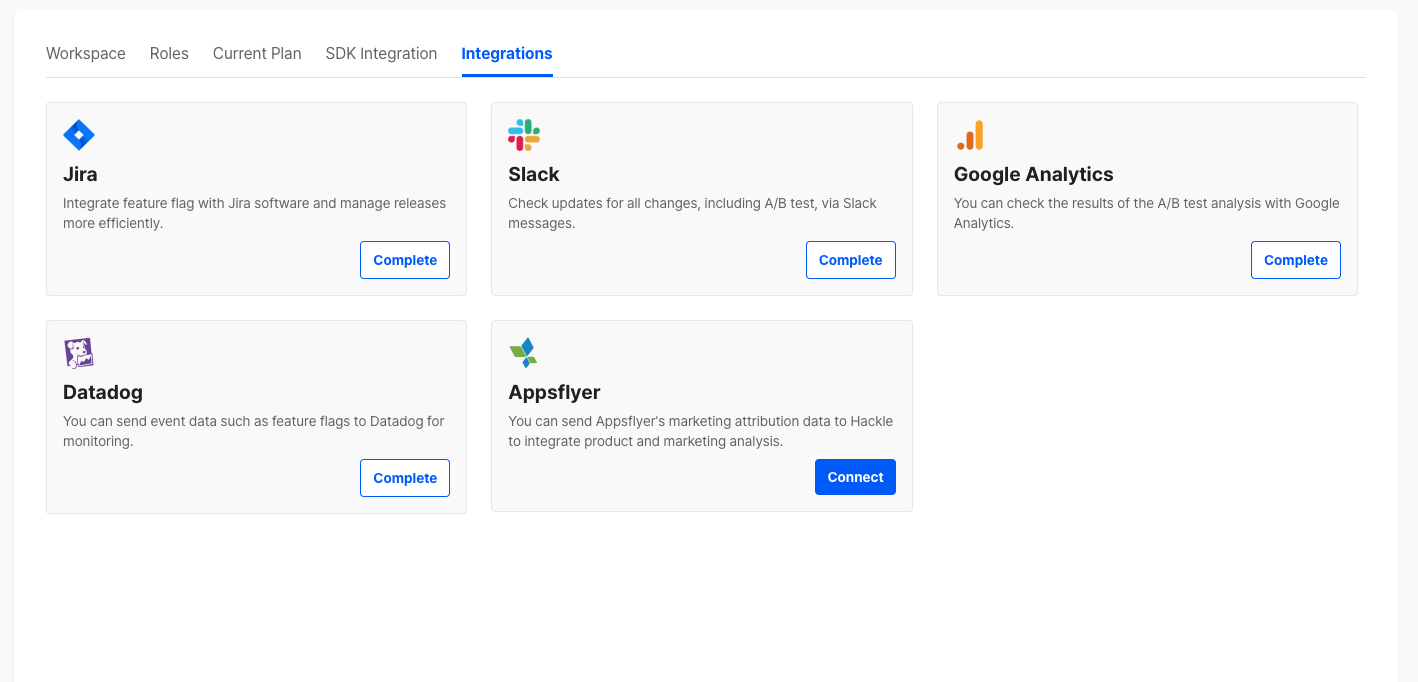
- Select AppsFlyer
You can verify the integration status and obtain the required API Key for integration.
The integration status changes to "Completed" once the API Key is registered in AppsFlyer and events are successfully received by Hackle from AppsFlyer. The next steps can be performed from the AppsFlyer dashboard.
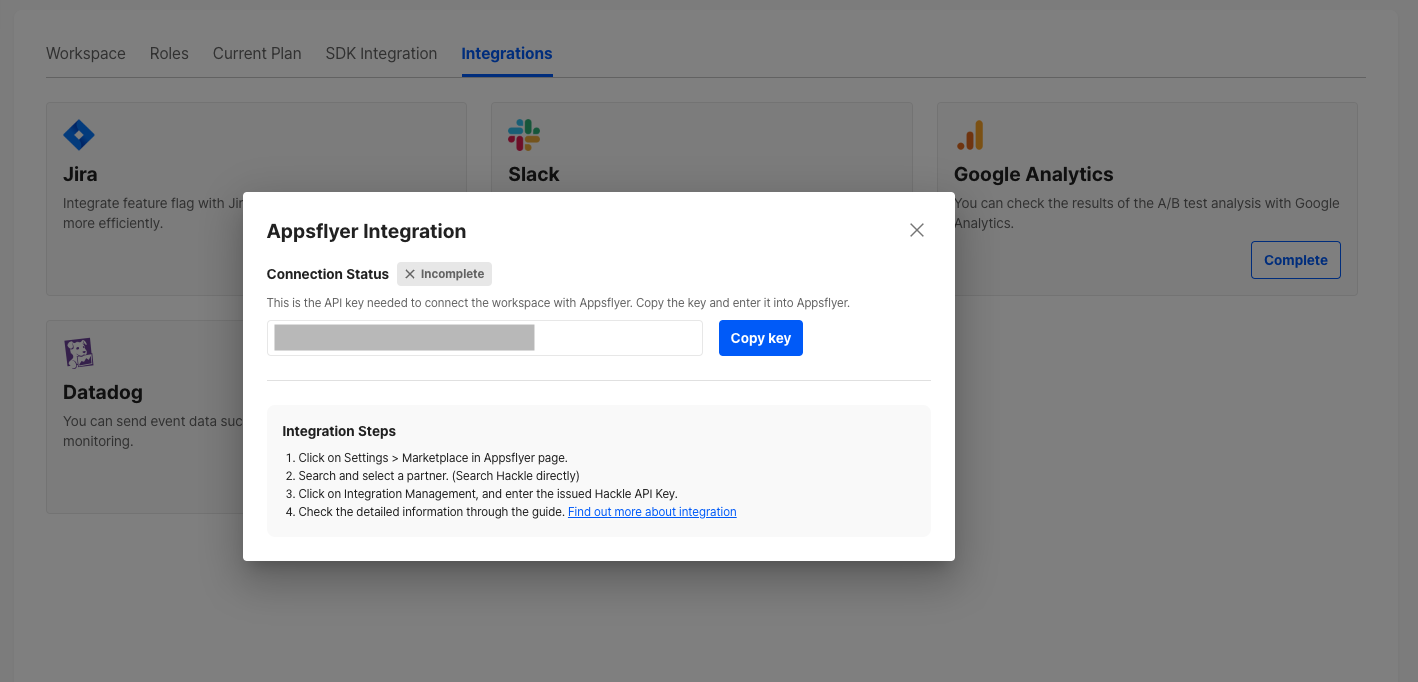
AppsFlyer Dashboard Settings - Hackle Partner Addition

Menu -> Configuration -> Partner Marketplace
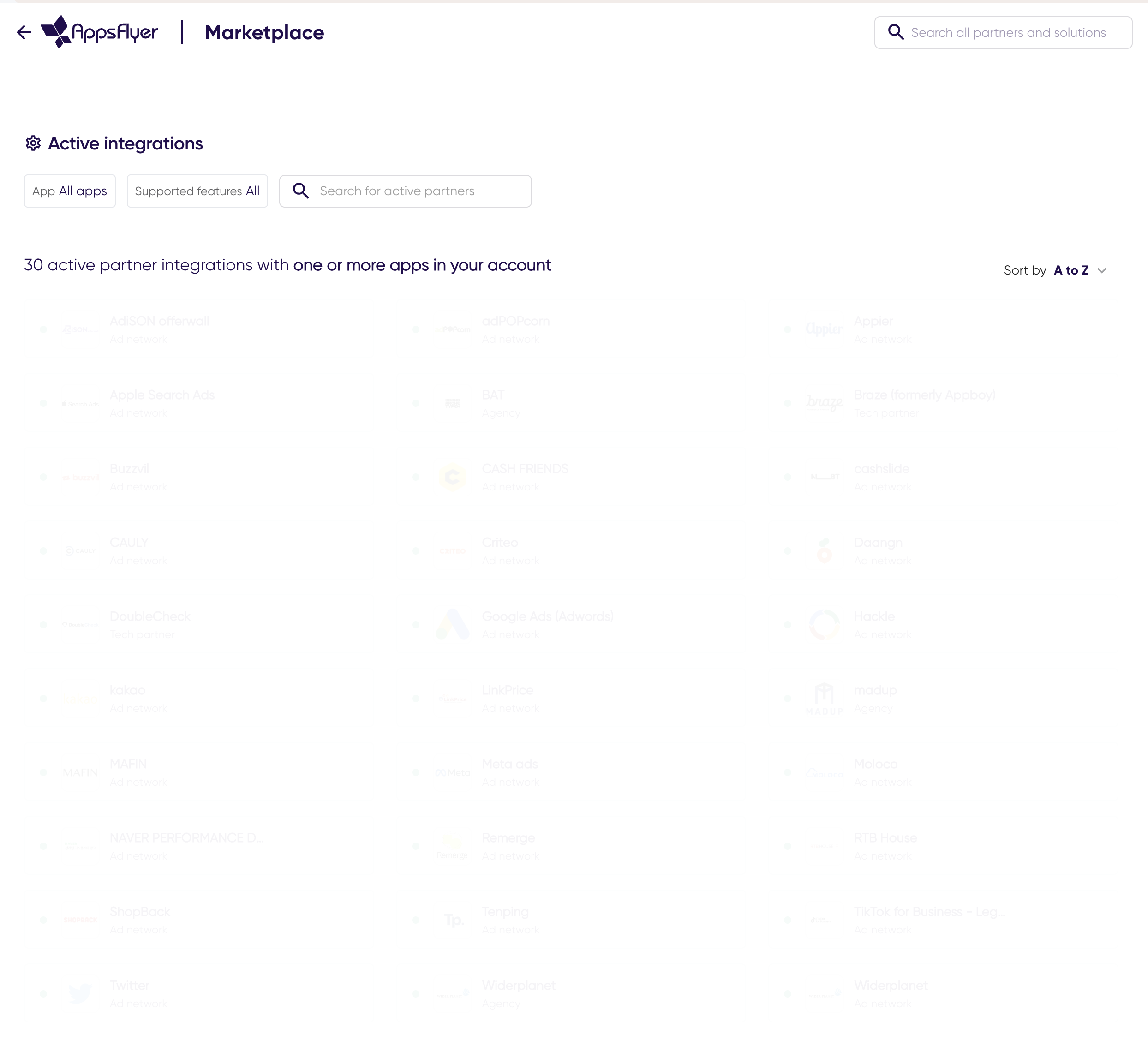
Partner Marketplace
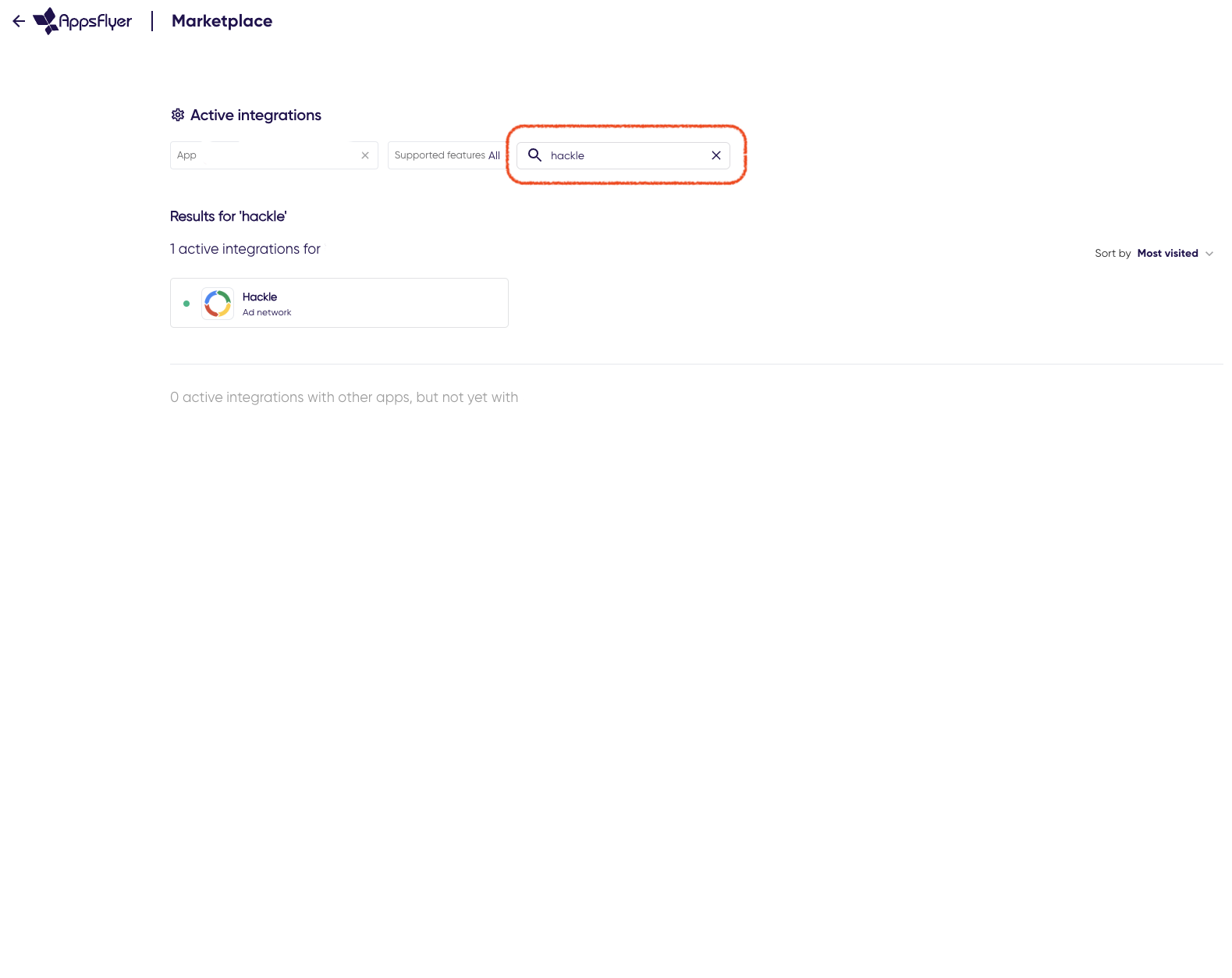
Find hackle in Partner Marketplace
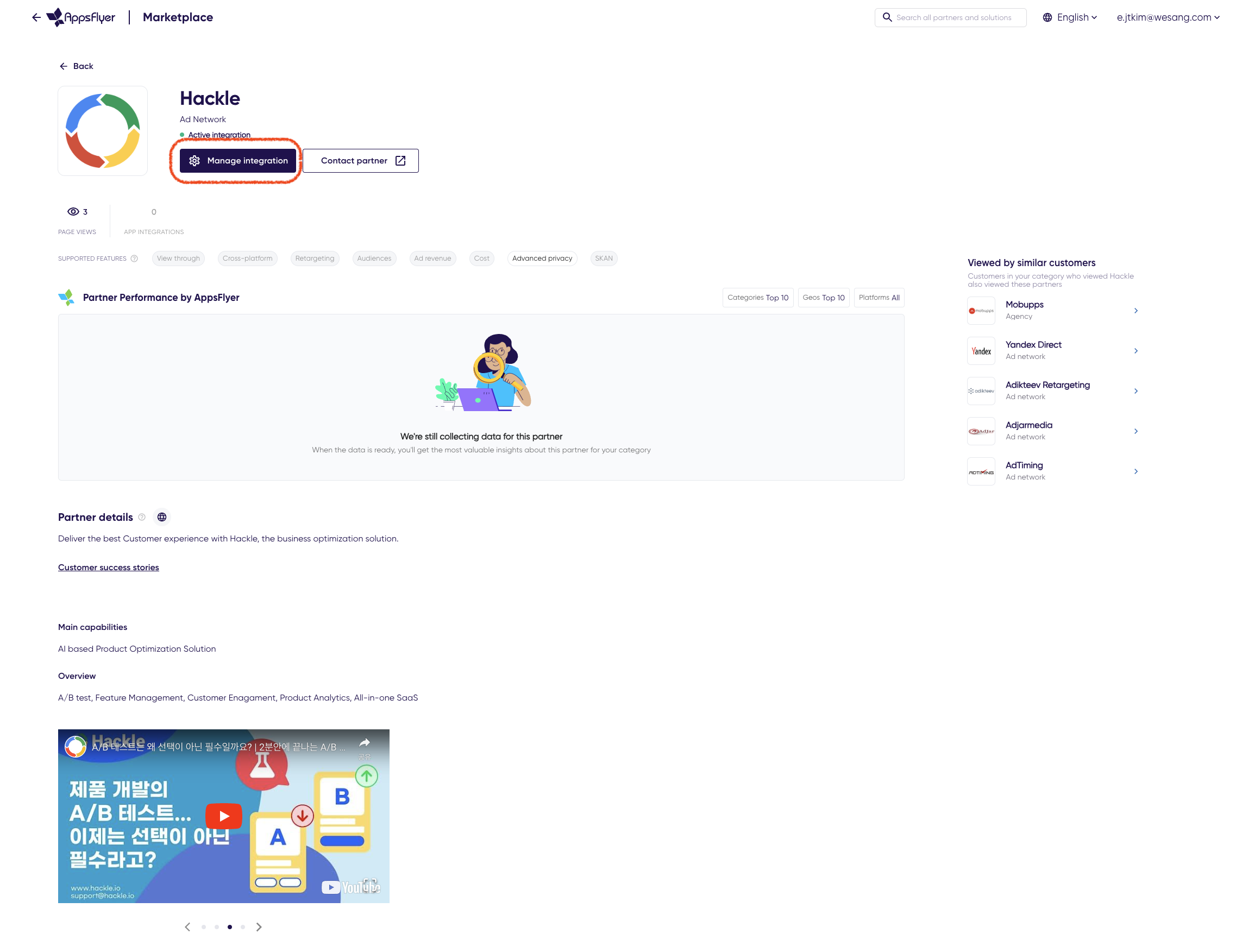
Integration Management
Partner Integration Configure
- Hackle API Key setting
Please input the API Key issued from the Hackle dashboard above.
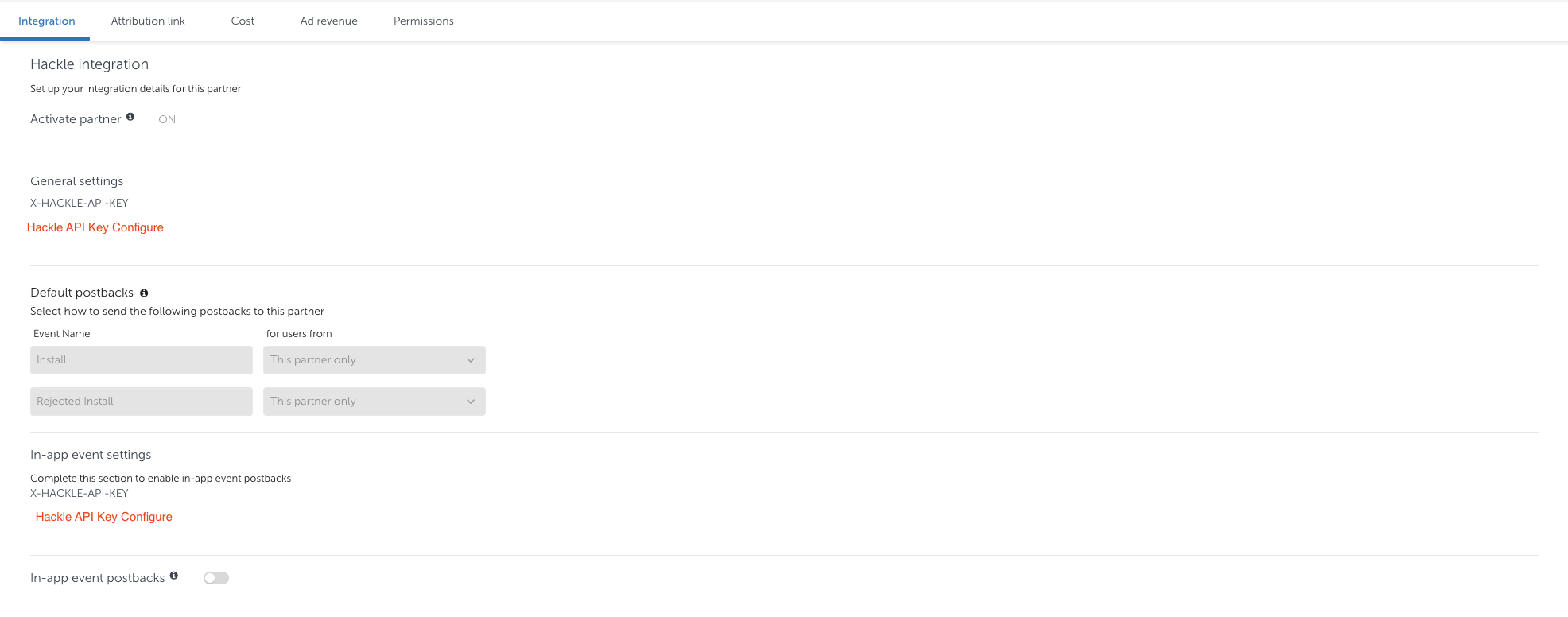
Menu -> Configuration -> Active Integrations (Integration Tab)
- Hackle Partner Permission Configure
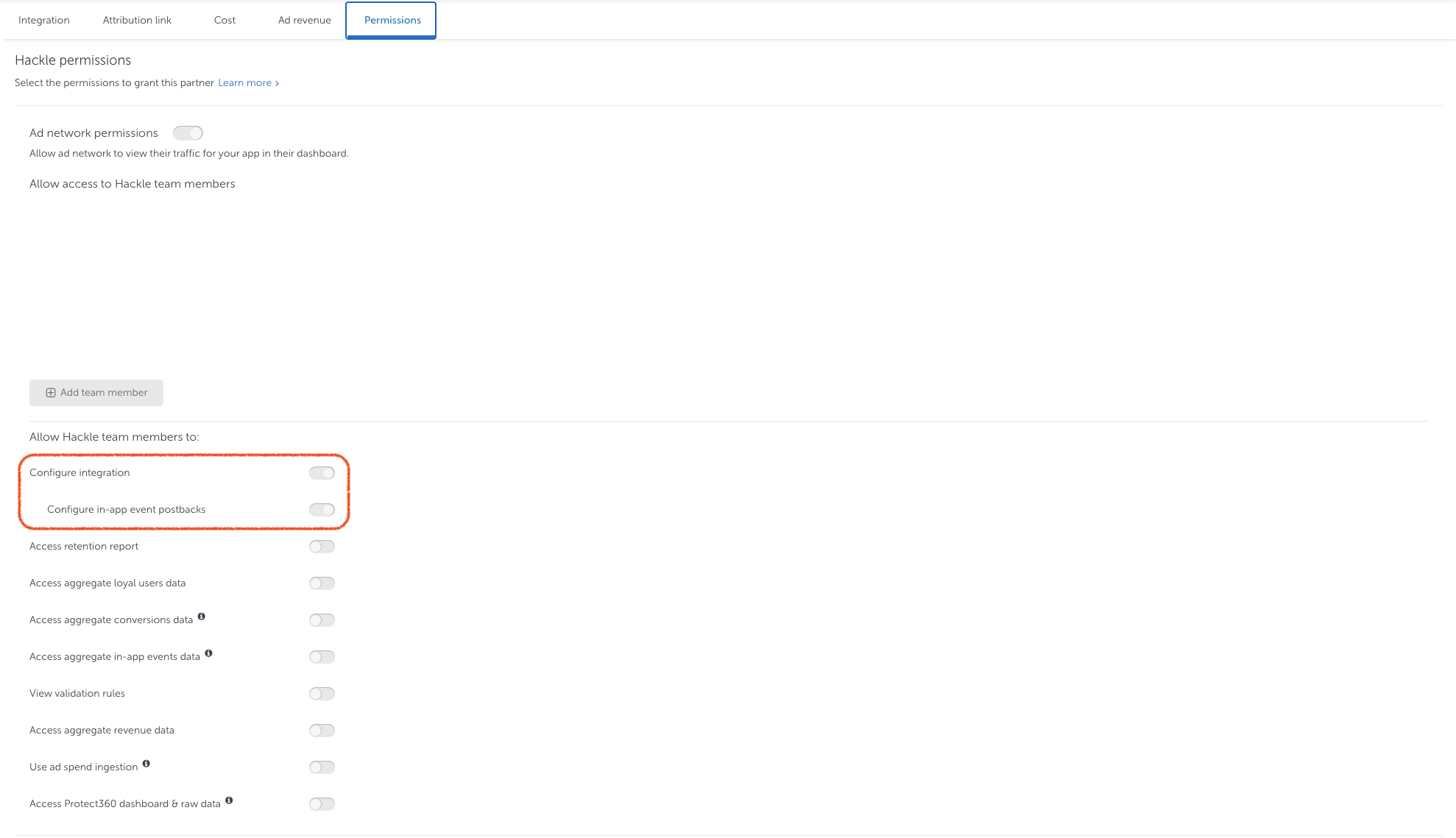
Menu -> Configuration -> Active Integrations (Permission Tab)
- Default Postback Configure
choice for users from All Media sources, including organic
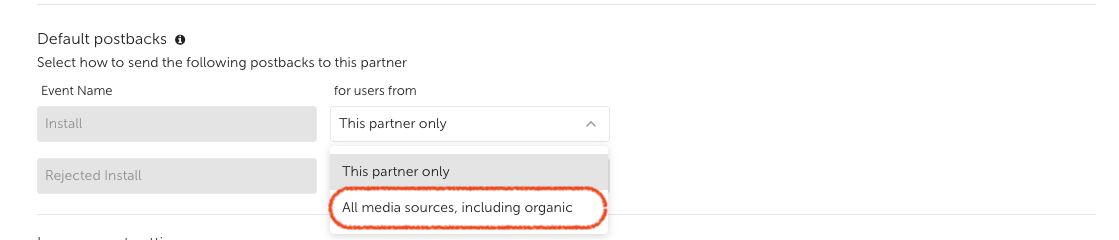
change for users from
You've completed the dashboard setup to send data from AppsFlyer to Hackle. Finally, through SDK integration, ensure the transmitted data is linked with other Hackle data for data analysis.
SDK Integration
To successfully utilize data sent from AppsFlyer in Hackle, Hackle Device ID must be set in AppsFlyer SDK. You should initializie the Hackle SDK first and then call the function below to correctly retrieve the Hackle Device ID.
HackleCustomId is sent with every postback and is used to identify the user.
The postback is sent to Hackle as an event named "$af_install," and this event is billed the same way as regular events.
HashMap<String, Object> customData = new HashMap<String,Object>();
String deviceId = HackleApp.getInstance().getDeviceId();
customData.put("hackleCustomId", deviceId);
AppsFlyerLib.setAdditionalData(customData);let deviceId = Hackle.app()!.deviceId
let customData = ["hackleCustomId": deviceId]
AppsFlyerLib.shared().customData = customDataUpdated 6 months ago
