Managing User Identifiers
Tracking and identifying unique users via user identifiers.
Hackle places great emphasis on tracking unique users for data analytics and experimentation. Tracking unique users on a page, website, or app is trickier said than done.
For example, a user identifier can be the membership or user device number.
In order to obtain accurate results, Hackle uses a combination of different user identifiers in order to identify a unique user.
What is a 'user identifier'?
A very important value to identify individual users who use software, website, or any type of digital service.
This value must be unique without duplicates.
Why is 'user identifier' important?
Both A/B tests and data analytics tools provided by Hackle are based on gaining insights on compiled user behavior data. Therefore, it is essential to distinguish between different individual users who access and use the service.
Here is an example of the importance of user identifiers in e-commerce services. Let's say there's 1. Amy, who searches for a product and buys the products exposed at the very top of the page, 2. Becky, who buys the product after surfing around, and finally 3. Chris, who goes straight to his wishlist and buys the product from the wishlist right away.
We can see here that Amy, Becky, and Chris all have different purchase journeys. Amy will be the most affected user when changes are made to the Search UI/UX, but Chris will be the most affected person when changes are made to the Wishlist UI/UX. However, if, by chance, an error occurs and it is not possible to distinguish between the users, Amy and Chris, the resulting data obtained from our A/B test and user funnel analysis will be misleading.
Therefore, in order to measure the metric correctly, the criteria for identifying a single 'user' exposed to the A/B test must be clear. This is because it is critical to clearly identify who a particular user is in order to accurately calculate different data and metrics that are set in the A/B test which correspond to that specific user's decision-making process. By making sure to distinguish the right user, we can gain insights such as the resulting purchase amount, search rate, and the number of views based on the same user's history of purchase, search, and product inquiry.
What type of user identifier value should be sent to Hackle?
This article describes how to send user IDs from your website or app after generating the user IDs. There are multiple different types of methods to identify your users on Hackle.
1. Default IDs you must send
Although various user identifiers can be sent to Hackle, the default user identifier 'ID' is the user identifier required in order to track users for all of Hackle's services (A/B testing, feature flags, data analysis, etc.). If you are using the Hackle service for the first time, you can send your preferred type of user identification to the 'ID' that is suitable for your service.
2. Additional user IDs you can send
You can also send additional user identifiers or user IDs other than the default 'ID'. The are two types of additional user identifiers or IDs you can send are defined below for "Hackle IDs" and customizable identifier types. These additional user identifiers can only be used in A/B testing and cannot be used in other Hackle functions (feature flags, data analysis, etc.).
1. Types of identifiers included in the "Hackle ID"
Why did we create the "Hackle ID"?
Consider the following scenario:
In the case of a commerce service, users may browse products without logging in, be required to be logged in only at the purchase stage, or even be allowed to conduct non-login purchases. In this case, non-login users are unidentifiable because they do not have a membership number (User ID). Instead, non-login users can be classified by device information (Device ID), but if the user changes their device from a mobile phone to a PC, the device information (Device ID) will change and Hackle will assume the same user as two different users.
To prevent the above situation, it is recommended to transmit both User ID and Device ID. When the User ID and Device ID are transmitted, a 'Hackle ID' is created by combining the two pieces of information to accurately identify the same user.
- User ID: is a unique identifier used to log in to a website or app and can uniquely identify a user within the service. However, User ID cannot be tracked with users on non-log-in services.
- Device ID: is a unique identifier of a device such as a mobile phone, PC, or tablet that users use when using the service. Device ID can be tracked for non-login users as well.
Find out more about Hackle IDs from the following document Hackle ID.
2. Customizable identifier types
This is the user identifier that you have defined directly for your specific service. For example, in online commerce, you can use Session ID, order number, etc. However, you cannot use these customizable identifier types for setting up the Hackle ID.
Note when using Ad IDs (GAID, IDFA)You must follow Google and Apple's policies when collecting these IDs. It is also important to note that the ad ID can be reset by the user.
Please refer to the link below for each company's policy.
Guidelines on Google Ad IDs
Apple's User Privacy and Data Usage Guide
For developersA sample code for creating user identifiers based on cookie values is provided at the bottom of the Sample SDK Integration document.
How can I find my 'user identifier'?
User identifiers allow you to individually apply features to specific users in Hackle.
You can find your User Identifier here:
Features you can utilize with your User Identifier
- A/B tests - test devices
- Feature flags - Individual targeting
- Manage segment - Test Device Type
Finding user identifiers in a web environment
In a web environment, you can easily find your user identifier using developer tools or an extension in Chrome. However, you need to make sure that the SDK integration is complete and you are sending the 'ID', the default user identifier mentioned above.
Method 1. Utilizing the Chrome extension
- Install an extension that can check the user identifier in Chrome. For this explanation, we'll use EditThisCookie as an example.
- Access the web page where you have linked Hackle and run the extension.
- Click _hackle_hid to check the value. That value is the user identifier value.
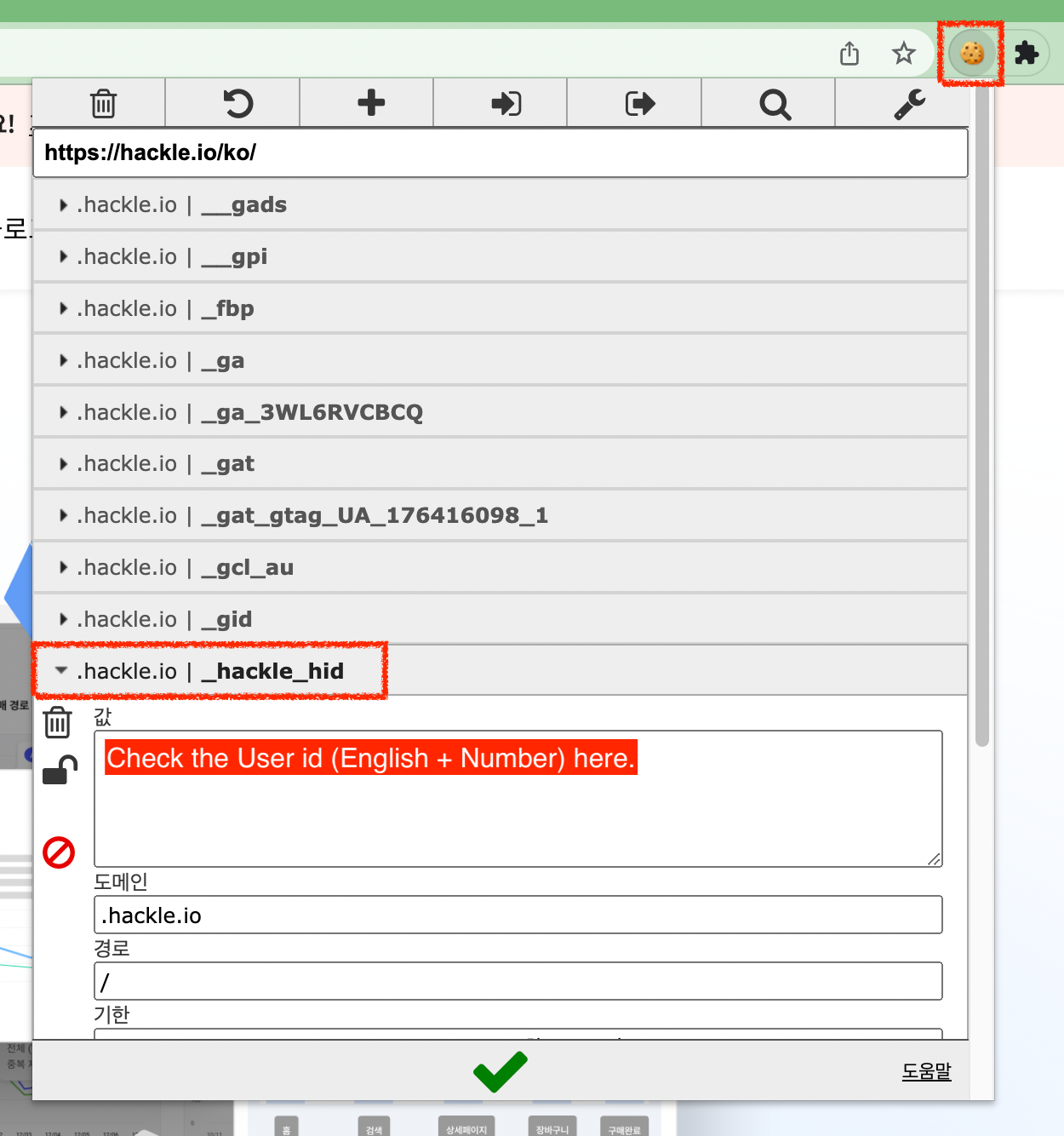
Method 2. Utilize Chrome's Developer Tools
- Click View > Developer info > Developer tools at the top of Chrome.
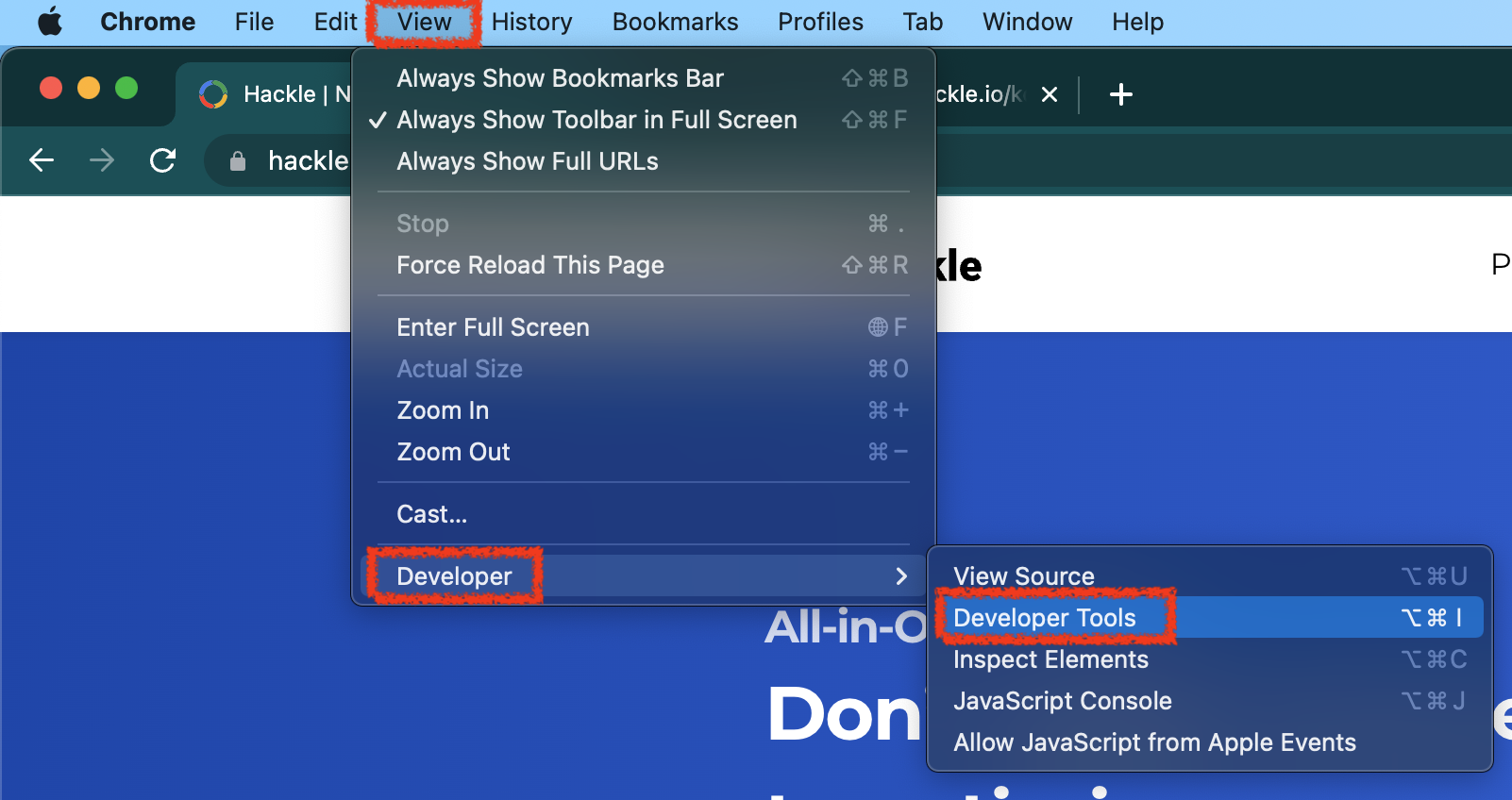
- Select Applications at the top of the screen on the right.
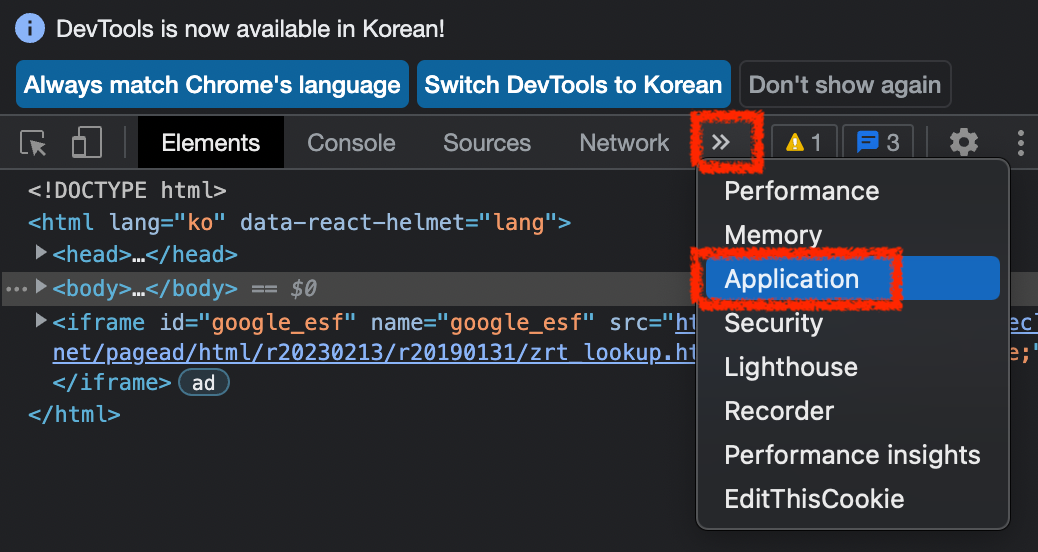
- Under Cookies, select the URL whose user identifier you want to see, and click _hackle_hid inside it to see the value. That value is the user identifier value.
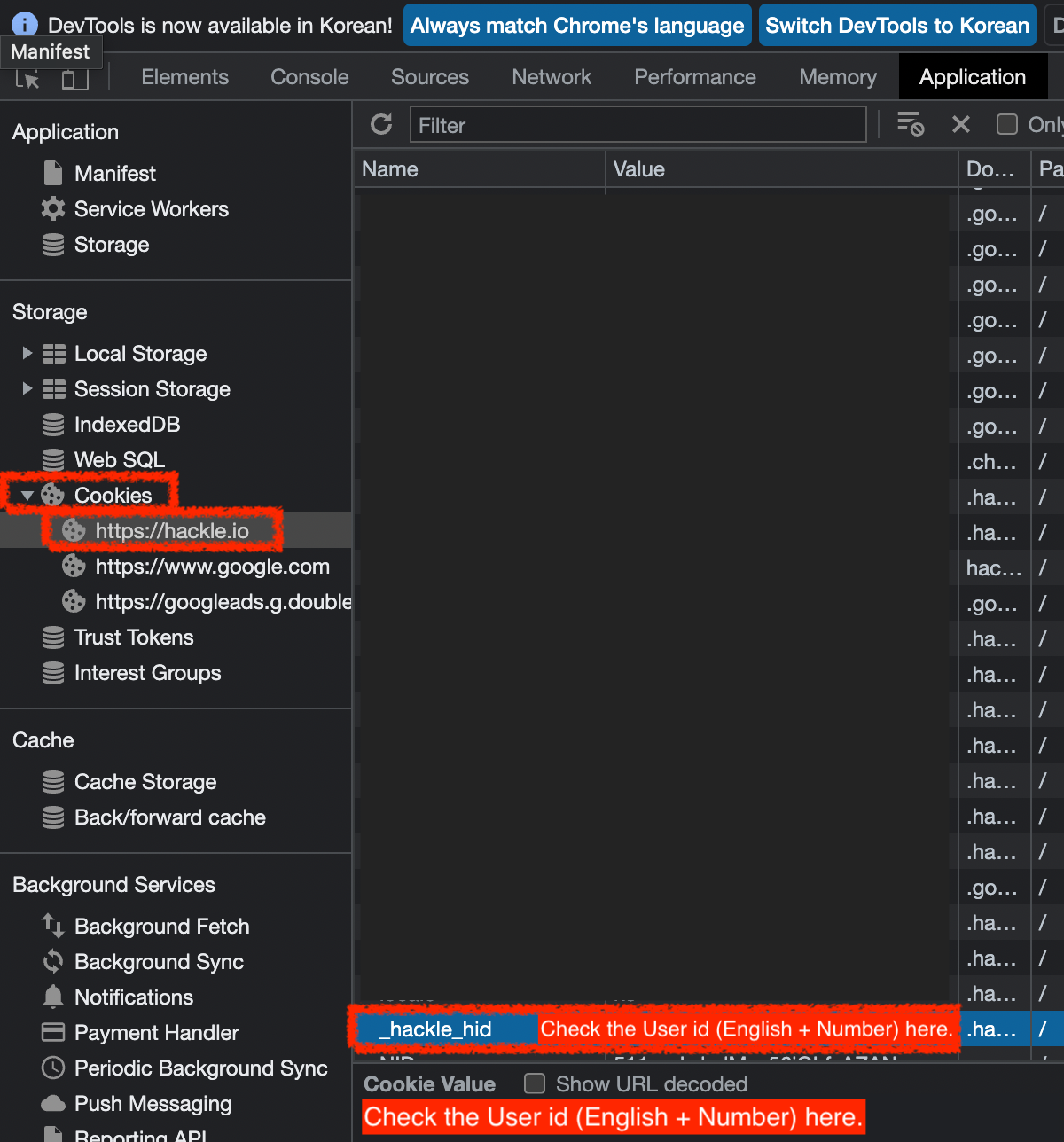
Find a user identifier in a non-Web environment
If you want to find the user identifier in an app environment or on a server basis, you can use this method. However, you must have completed the SDK integration and be sending 'ID', the default user identifier mentioned above.
- Click the User Explorer menu on the Hackle dashboard.
On this screen, you can check the user's behavior information in real time, and you can also search for a specific ID to see only that user's information. - Raise the event you are collecting in your app or server environment.
- Click the information generated by the event to check the Custom and Hackle properties to see if the information matches your user identifier.
It's helpful to include information that can easily identify the user, such as an email, nickname, or phone number, to make it easier to find.
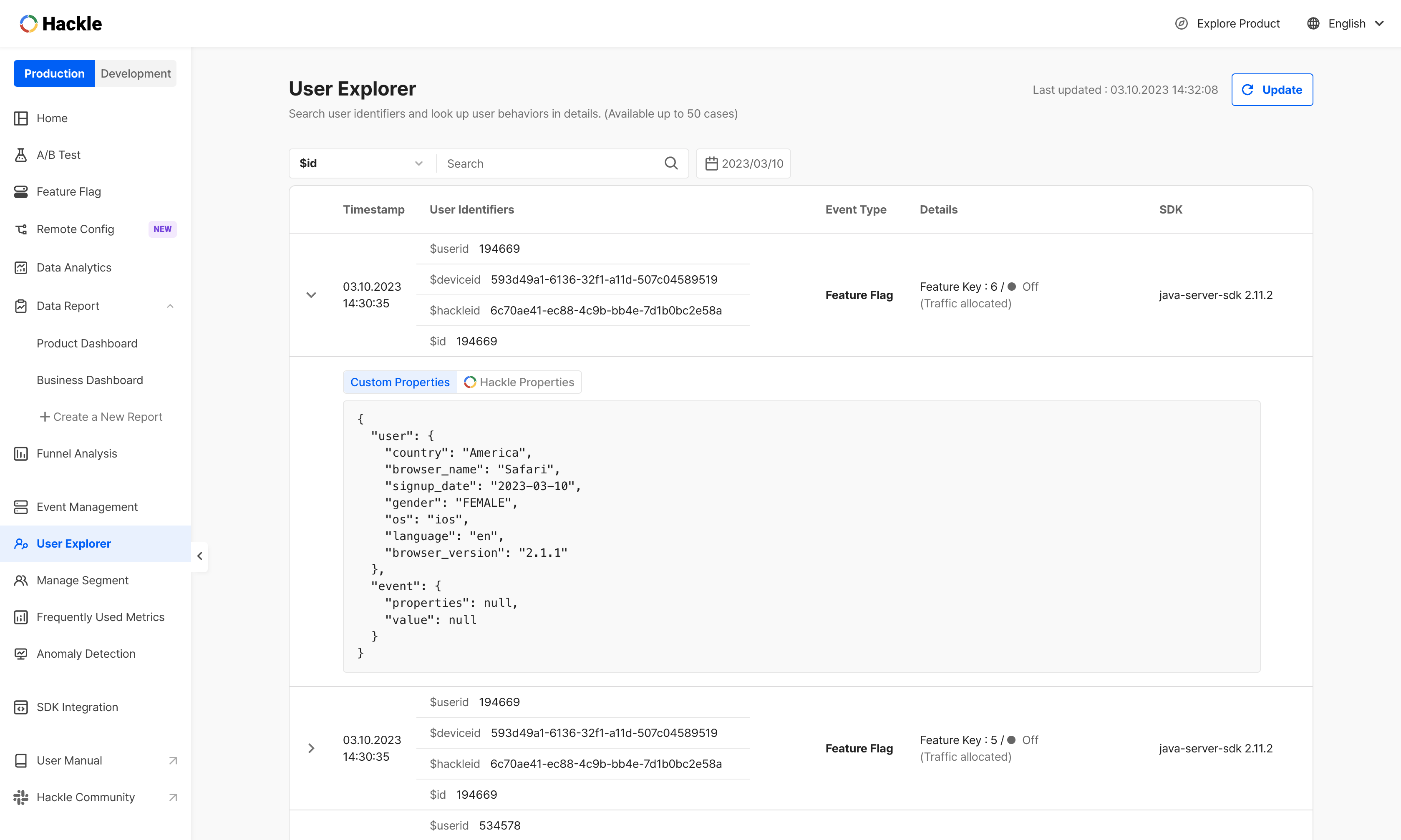
Updated 5 months ago
