Step 5: Allocate Traffic
Setting the traffic allocation is possible in both the production and development environmentsTraffic allocation that is set in the production environment applies only to the production environment while traffic allocation in a development environment only applies to the development environment.
Why use the traffic allocation feature?To minimize the impact of unexpected bugs or unintended consumer experiences, you can start your A/B testing by directly only a small amount of traffic to the experiment. The amount of eligible traffic exposed to the A/B testing can be gradually increased by using the traffic allocation function.
Traffic Allocation is a function that allows you to designate only a desired percentage of the total eligible traffic to the A/B test.
It can be set when starting the A/B test in the production environment, and after the test is started, you can reset the percentage by clicking the Allocate Traffic button located at the top right of the A/B test page.
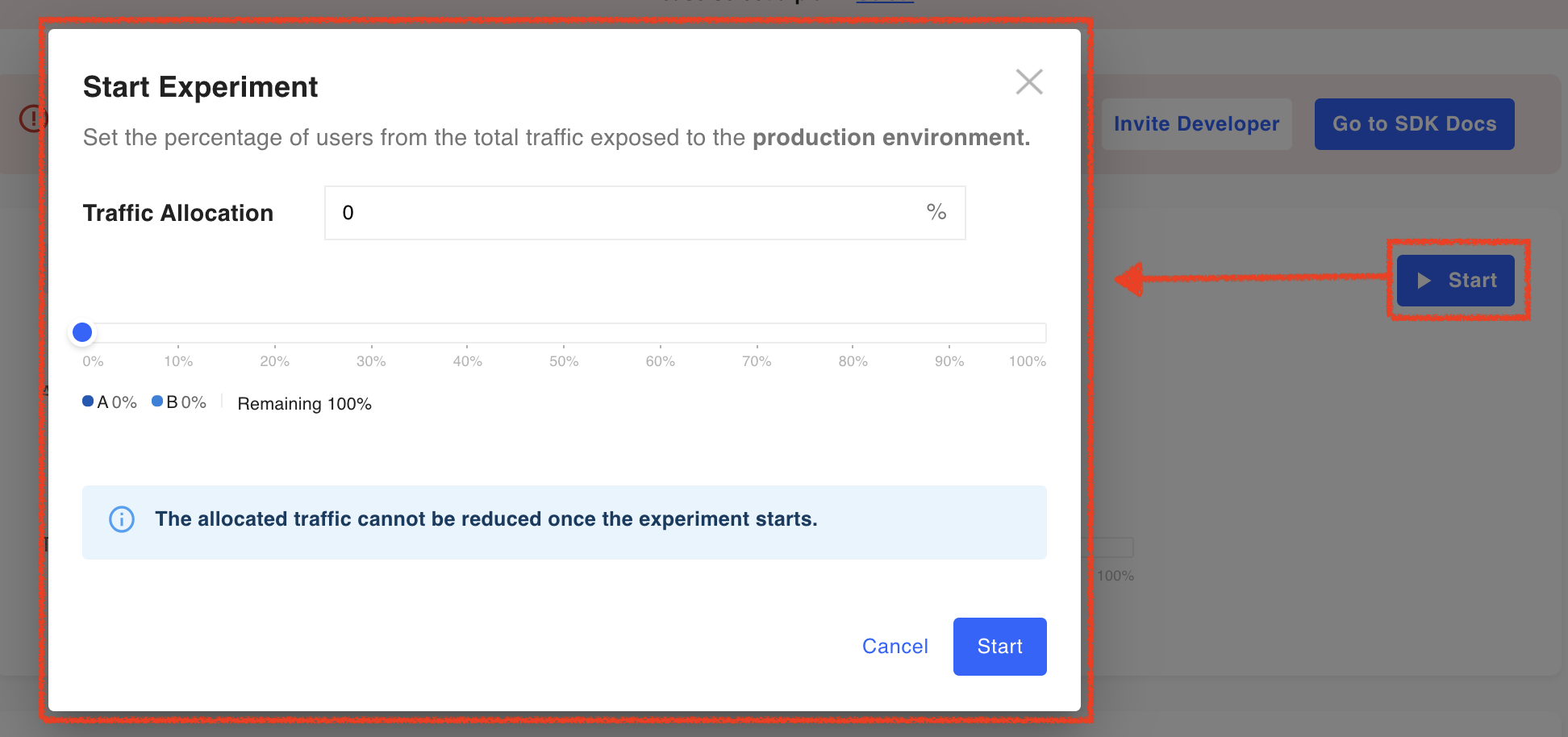
Allocating traffic before starting your A/B test
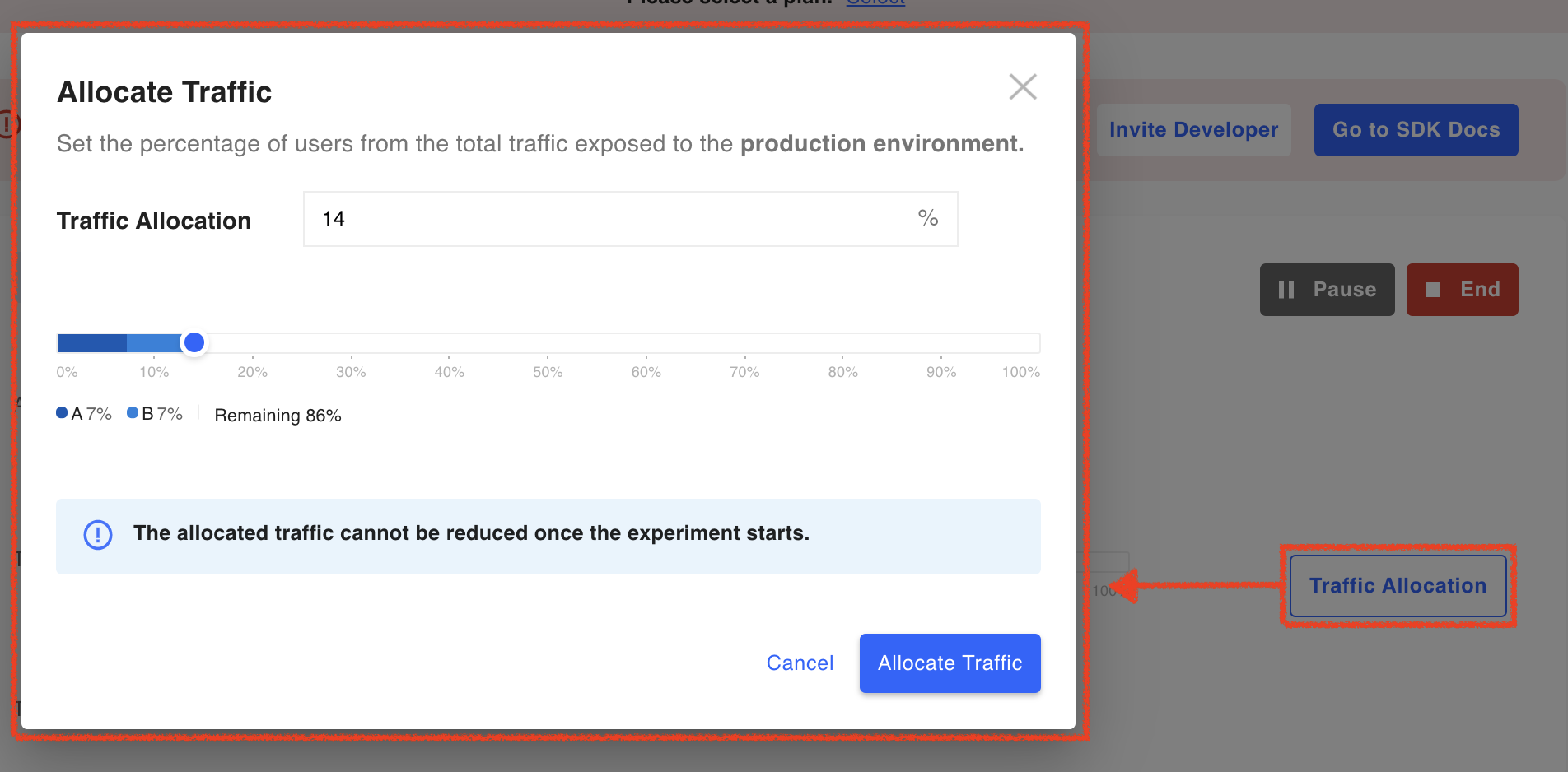
Allocating traffic after your A/B test has already been started
1. Enter the desired percentage for traffic allocation
Click the button to display a pop-up window where you can change the Traffic Allocation settings, and enter the traffic weight in the text box located in the middle area of the pop-up window.
Only integer values from 0 (%) to 100 (%) can be selected for the traffic allocation percentage, and this value cannot be set as a lower value than the previously set value once the A/B test is started.
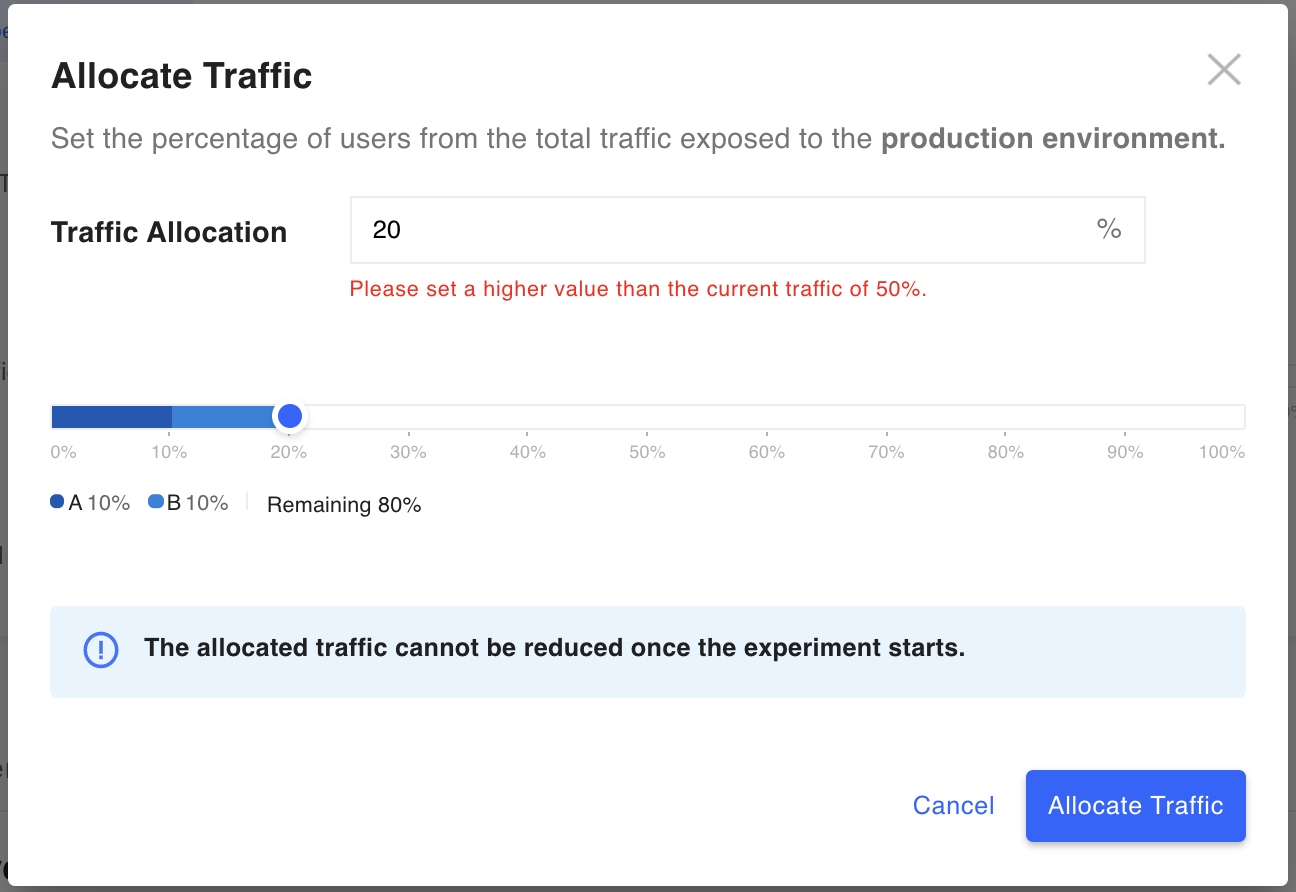
If the previous value set was 50% of the total traffic, and you would like to change this value you must enter a value that is greater than 50.
2. Apply settings
Click the Allocate Traffic button at the bottom right to apply the increased/changed ratio.
Updated 5 months ago
