Different Keys Used for SDK Functions
There are four main keys that developers must be aware of in order to fully utilize the SDK and services provided by Hackle. You will need these keys in order to carry out SDK integration, configure the different versions for each test group within an A/B test, connect a feature to a feature flag listed on the dashboard and collect user events.
- SDK key
- Experiment key
- Feature key
- Event key
This page introduces the roles of these key values and where on the Hackle dashboard these values can be found.
SDK key
The SDK key is a value required to link the Hackle SDK to your website/application and is also a unique key to identify you/your company.
This value is required during the SDK integration stage.
The specific value of the SDK key is provided on the SDK integration in the dashboard of Hackle service.
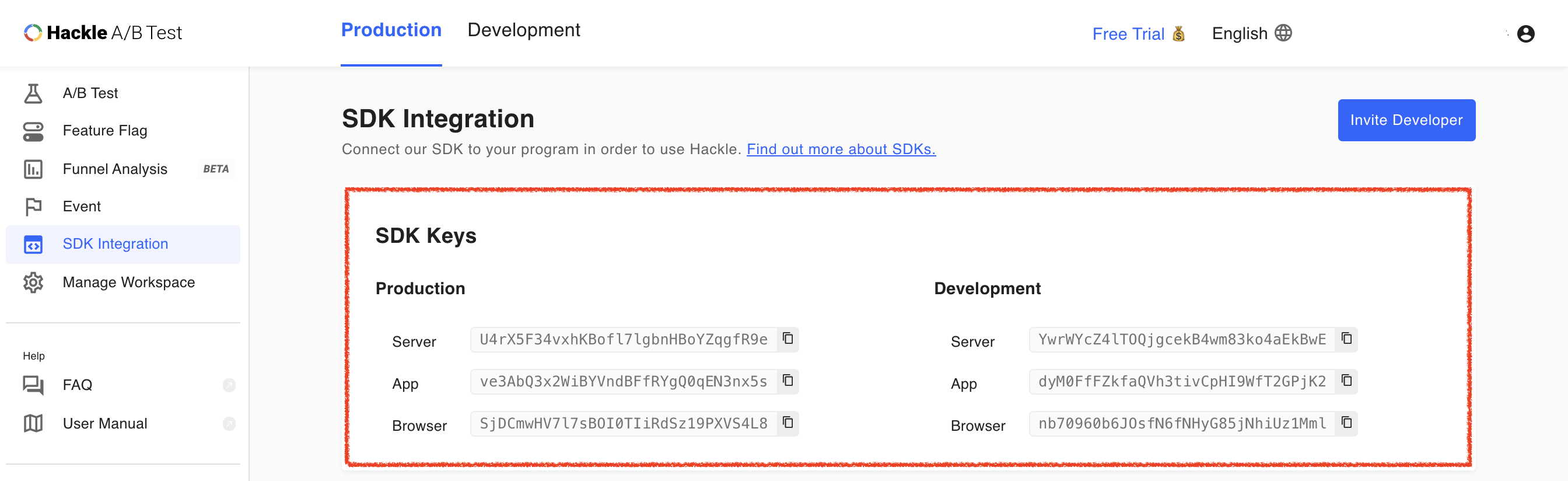
Even within the same dashboard, note that the values for SDK keys are different depending on the environment (production, development). You should make sure to select the right SDK keys you want depending on the environment.
Hackle provides both production and development environments for your A/B testing needs.
- Environments are split into production and development environments.
- SDK key types for each development platform can be classified as follows.
Server | App | Browser |
|---|---|---|
Java / Kotlin Python JavaScript (Node) PHP Ruby | Android | JavaScript (Browser) |
Experiment key
The experiment key is a value designated by Hackle to help users distinguish between the many A/B tests that have been created.
This value is required in Step 4: Set Test Groups when distributing users into test groups for A/B testing. However, this step is unnecessary for the funnel analysis function.
If you enter the A/B Test menu on the dashboard, you can see it in the first column of the list, and you can also see it in the details of each test.
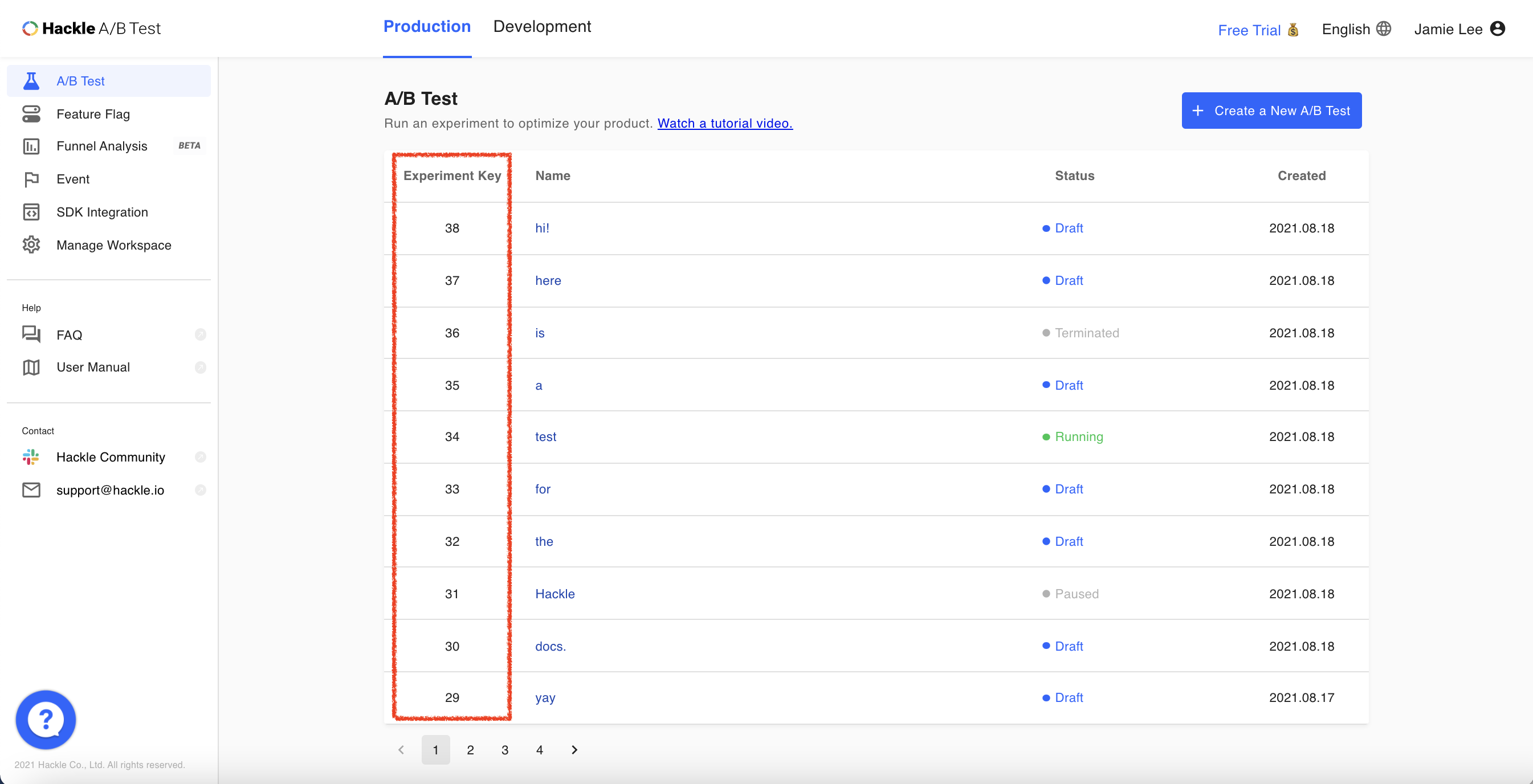
In the first column of the A/B test list, you can see the experiment key for each A/B test.
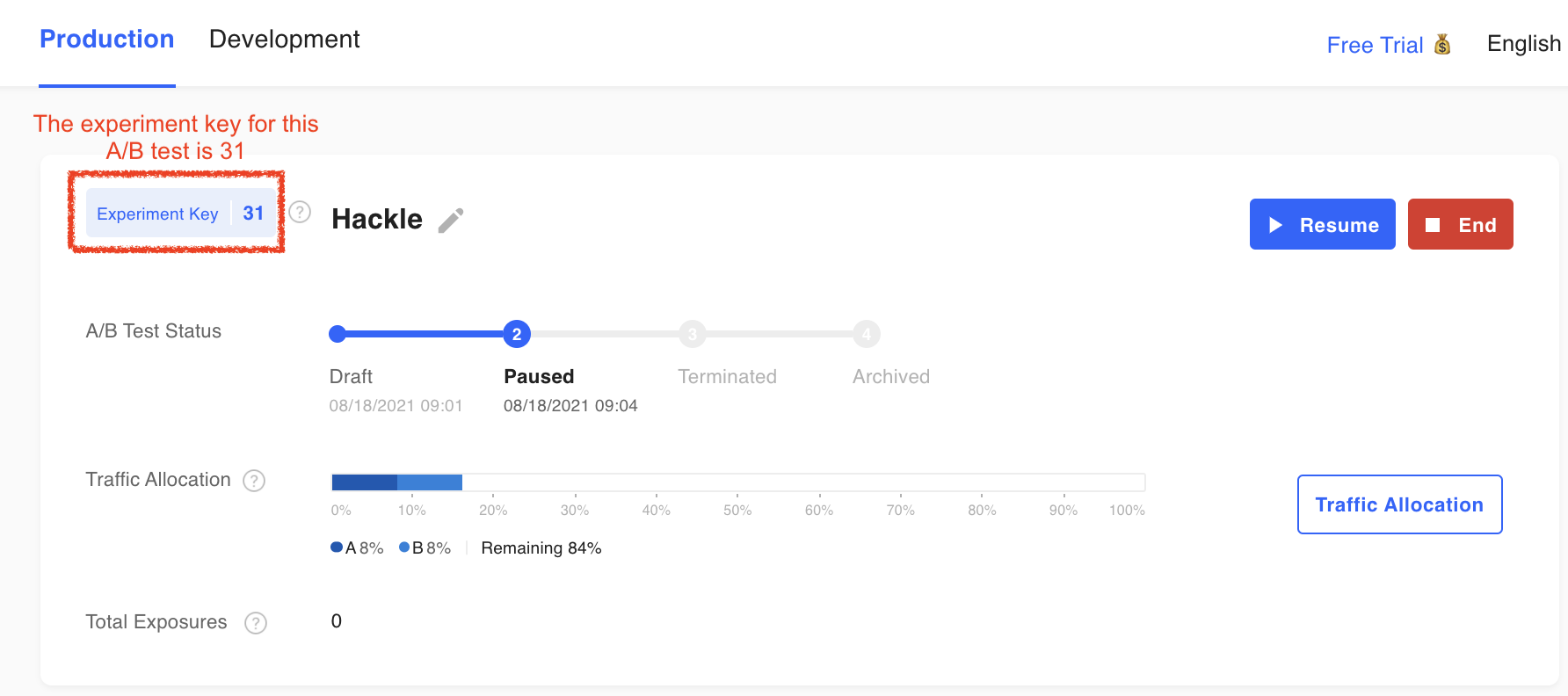
You can see the experiment key even if you have selected a specific experiment from the A/B test list.
Feature key
The feature key is a key that identifies each feature flag and is required for determining feature flags.
You can find the feature key in the first column of the full feature flag list and within the detail screen for each feature flag.
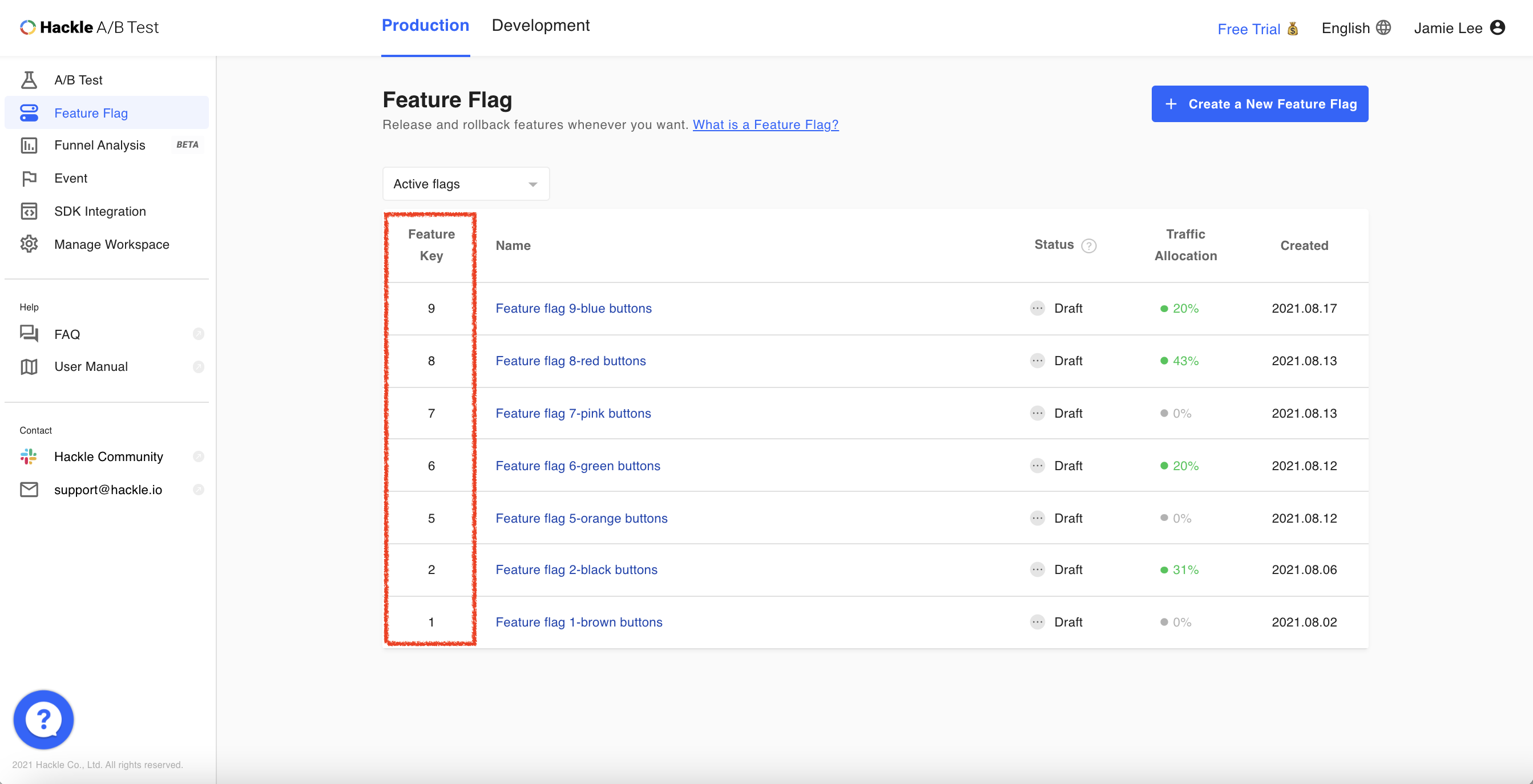
The first column shows the list of the feature flag keys.
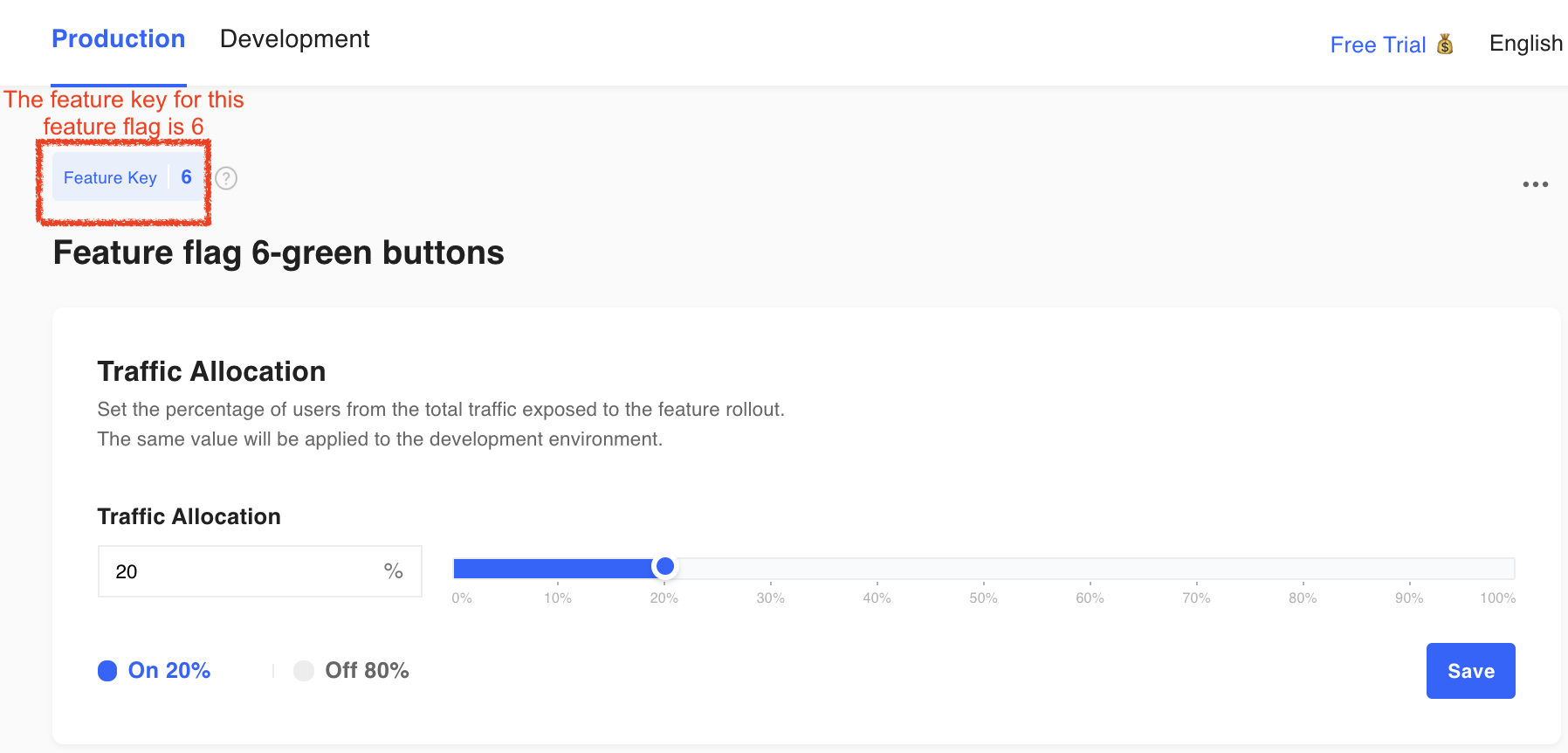
The feature key for a specific feature flag can also be found in the detailed page of each feature flag.
Event key
The event key is a key that identifies each event otherwise known as the user action. This key is required during the setup stage of "Track User Events" for SDK Integration. Once this is set up user event information can be sent back to the Hackle server for data processing.
You can view the comprehensive list of events through the Events menu on the dashboard, with the event key value in the first column of that list. Note that the event keys are the only keys that are not predetermined by the dashboard and you are able to create.
Some default event keys are provided by Hackle, but you can also create and manage new events depending on your needs.
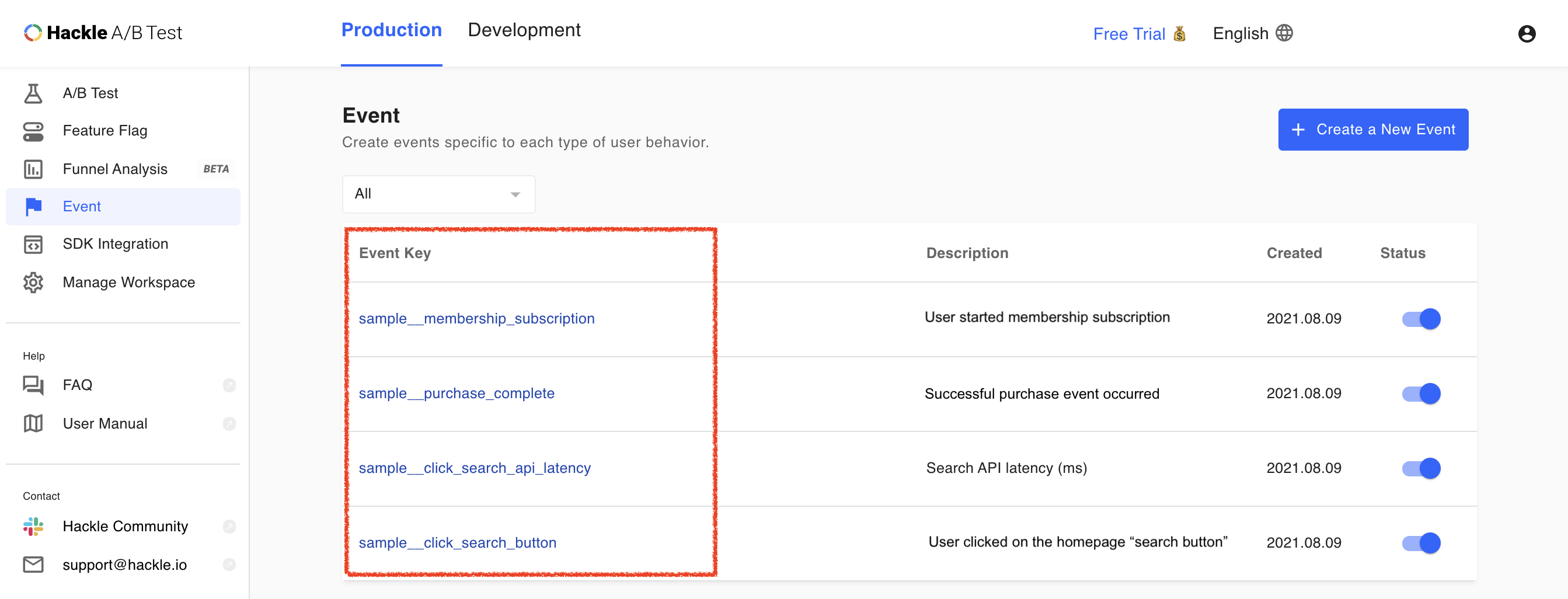
You can see the event key in the first column of the event list.
For instructions on how to generate your own event keys, please refer to the Create Events document.
Updated 6 months ago
