Step 4: Set Test Groups
The test group tab is only available in the production environment.
When entering the A/B test details in the production environment, this is the tab on the right side of manual allocation and the left side of real-time exposure status.
You can manage test groups here.
Add/Delete Test Group
You cannot add or delete test groups after the A/B test starts.You can create up to 10 different test groups variants including the control Test Group A.
You can add or delete test Groups from the Overview A/B Test page. However, deletion is only enabled if there are three or more test groups.
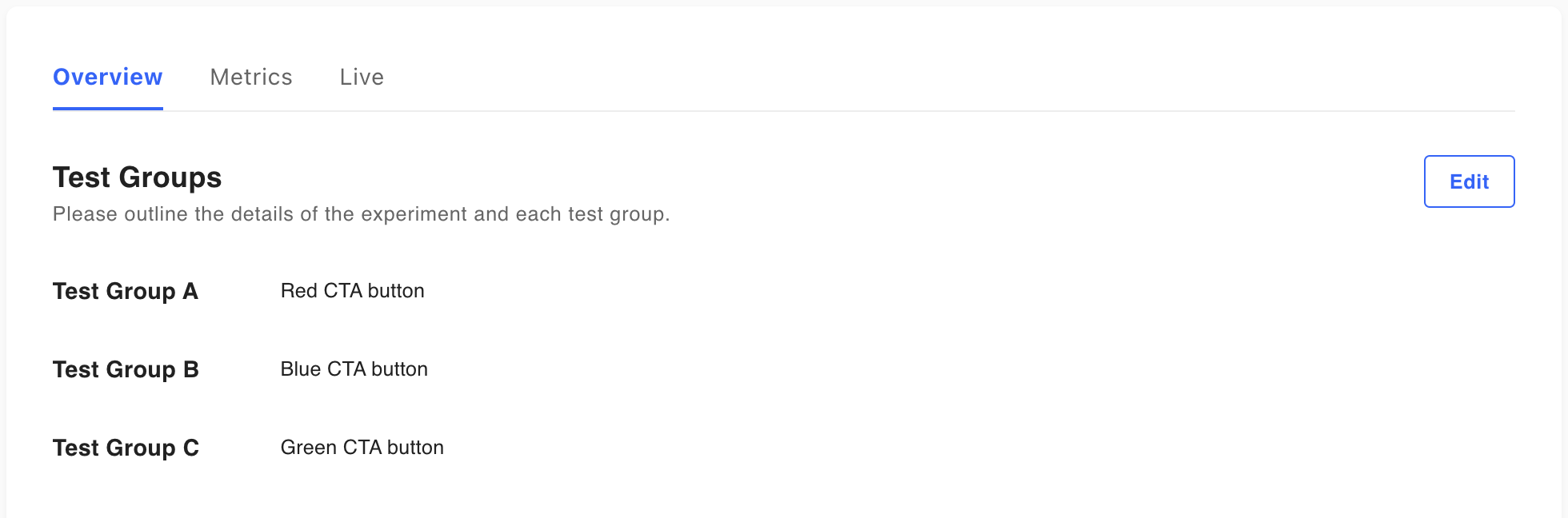
Editing a test group in an ongoing A/B test
If you have more than three test groups, you can use the trash can icon on the Edit Test Group Description tab to exclude a specific test group from an ongoing A/B test. Users included in the dropped group will be exposed to the original version of the screen. Deletion is only enabled if there are three or more test groups.
You can also add a test group on the Detailed A/B Test page.
After completing the Add/Delete Test Group, click the Save button located in the upper right corner of the Test Group tab to reflect the changes.
For example, if the results of a particular test group are significantly inferior to that of other test groups, you can exclude the group from the test so that users are no longer exposed to them.
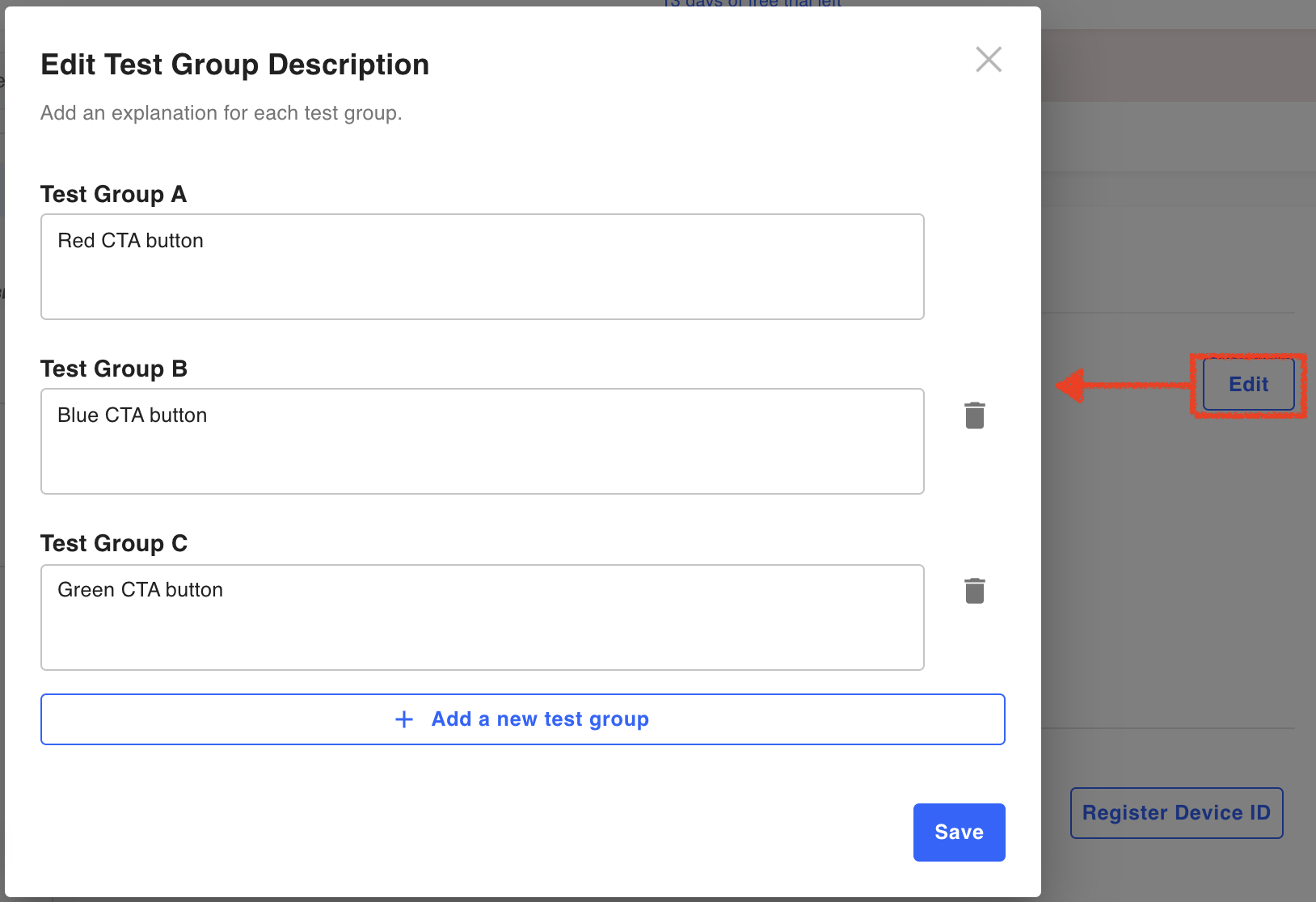
Updated 6 months ago
