Manage Segment
What is a segment management?
This is a feature that allows you to create and utilize user groups that you use repeatedly for key features in Hackle, such as A/B testing, feature flags, remote config, and data analytics.
You can conveniently utilize user groups such as test devices, targeting groups, event groups, etc.
- Test devices for an internal QA team
- A group of Android users living in Seoul
- A group of users with purchase history
Segment Types
Test Device
Register a user identifier value to group users. For information on how to find the user identifier value, see Managing user identifiers.
Usage example
- Test devices for internal QA
Features that can use test device groups
- Test devices in A/B testing
- Individual targeting of feature flags
- User group filters in data analytics
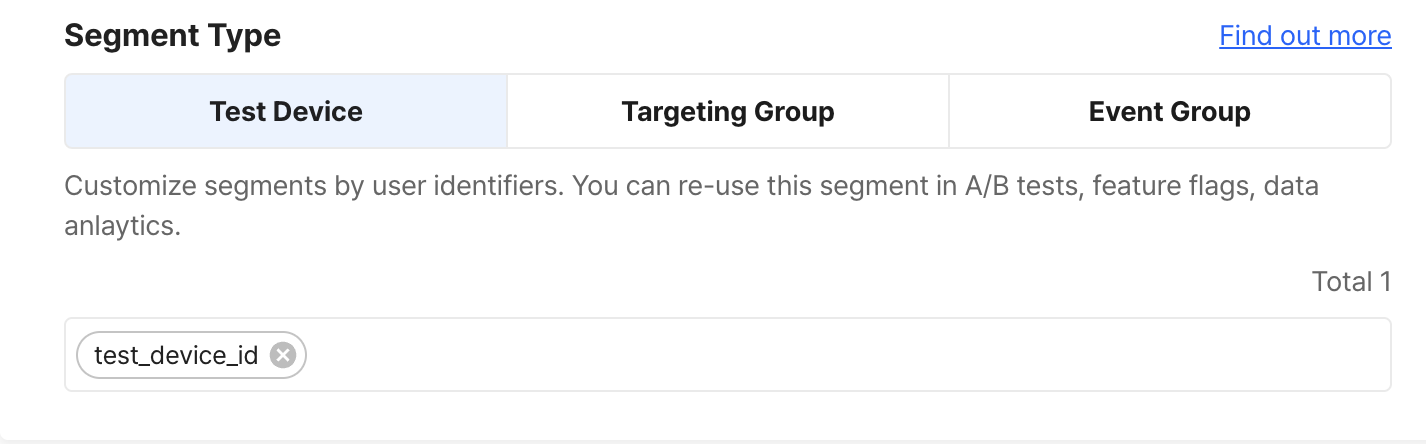
Targeting groups
You can group users by setting conditions on the properties you are sending to Hackle. Check out the User Targeting documentation for more information on how to set this up.
Usage example
- Users in their 20s, living in Seoul
- Users on a subscription plan
- Users using Android version 2.02.31
What you can do with targeting groups
- A/B Test's Targeting, Test Device
- Individual targeting in Feature Flags, User Targeting
- Parameter settings in Remote Config (https://docs-en.hackle.io/docs/remote-config-parameter-settings)
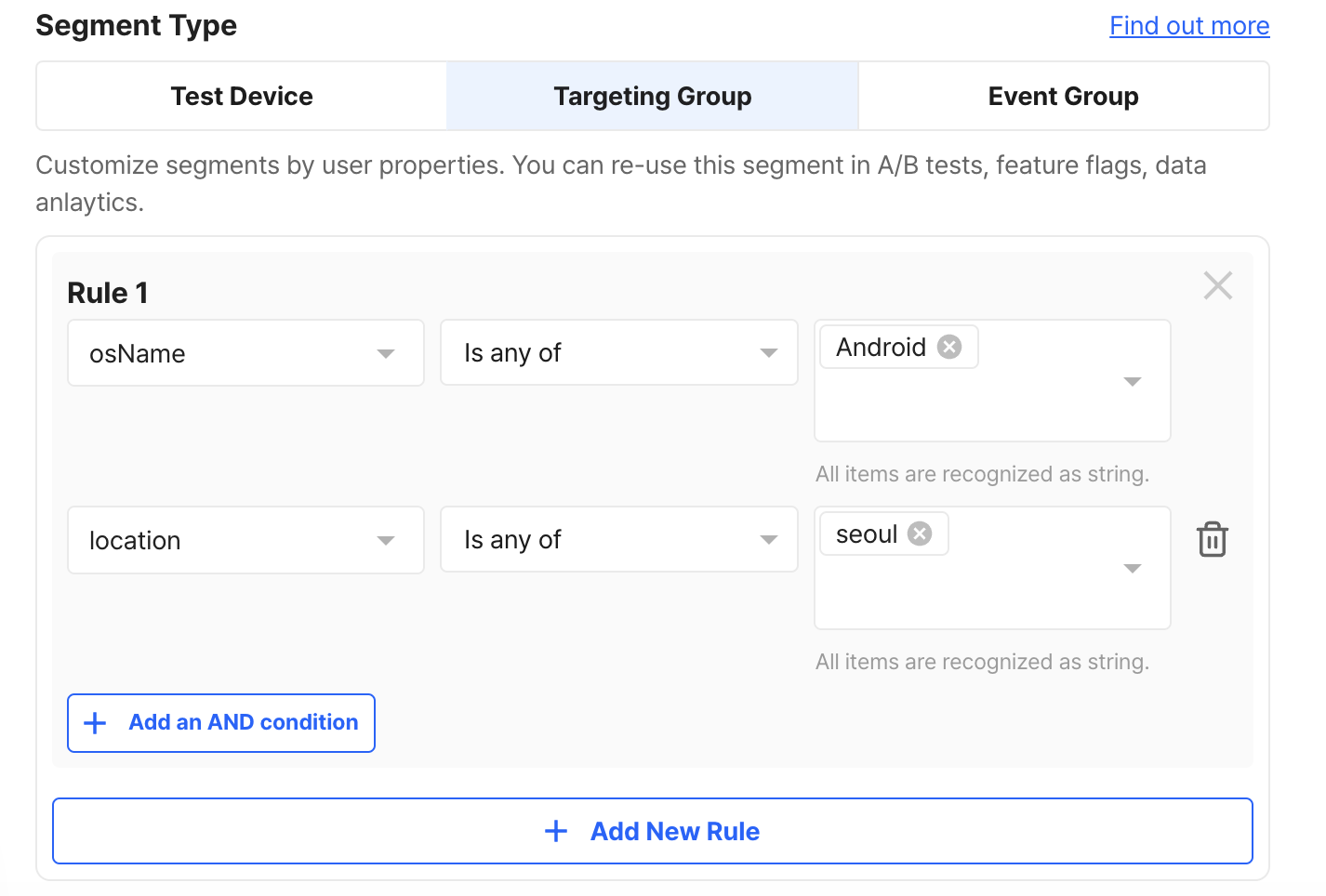
Event groups
You can group users based on the events they are sending to Hackle with additional properties, A/B tests, and even feature flag information.
Examples of using ####
- Users who made at least 1 purchase
- Users who used the search feature and were distributed to Group A of A/B test 05
- Users who have visited more than 3 times on Android OS
What you can do with event groups
- User group filters in data analytics
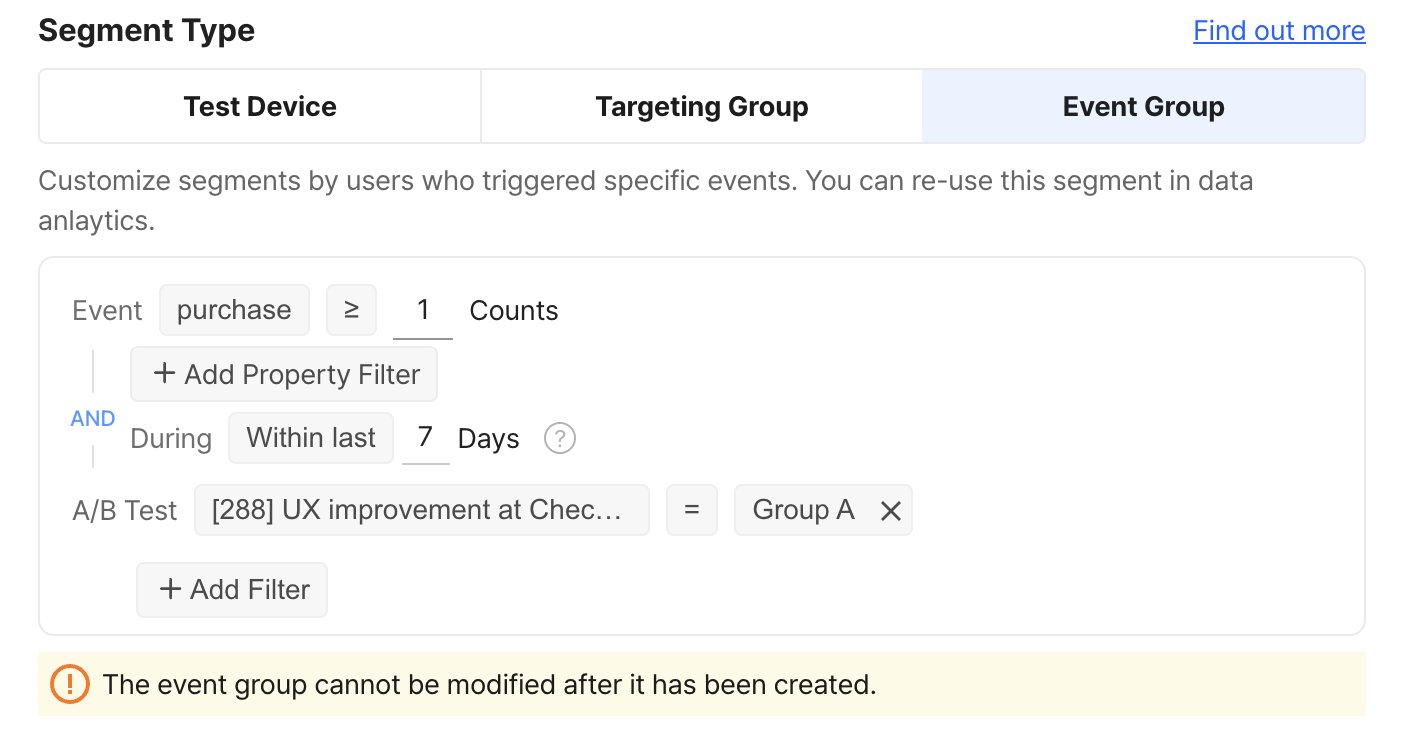
Modifying a segment
You can edit the created user group by clicking the Edit button on its detail page.
However, please note that only Test Device Type and Targeting Group Type can be modified, and the modifications are immediately reflected in the features that the segment is used.
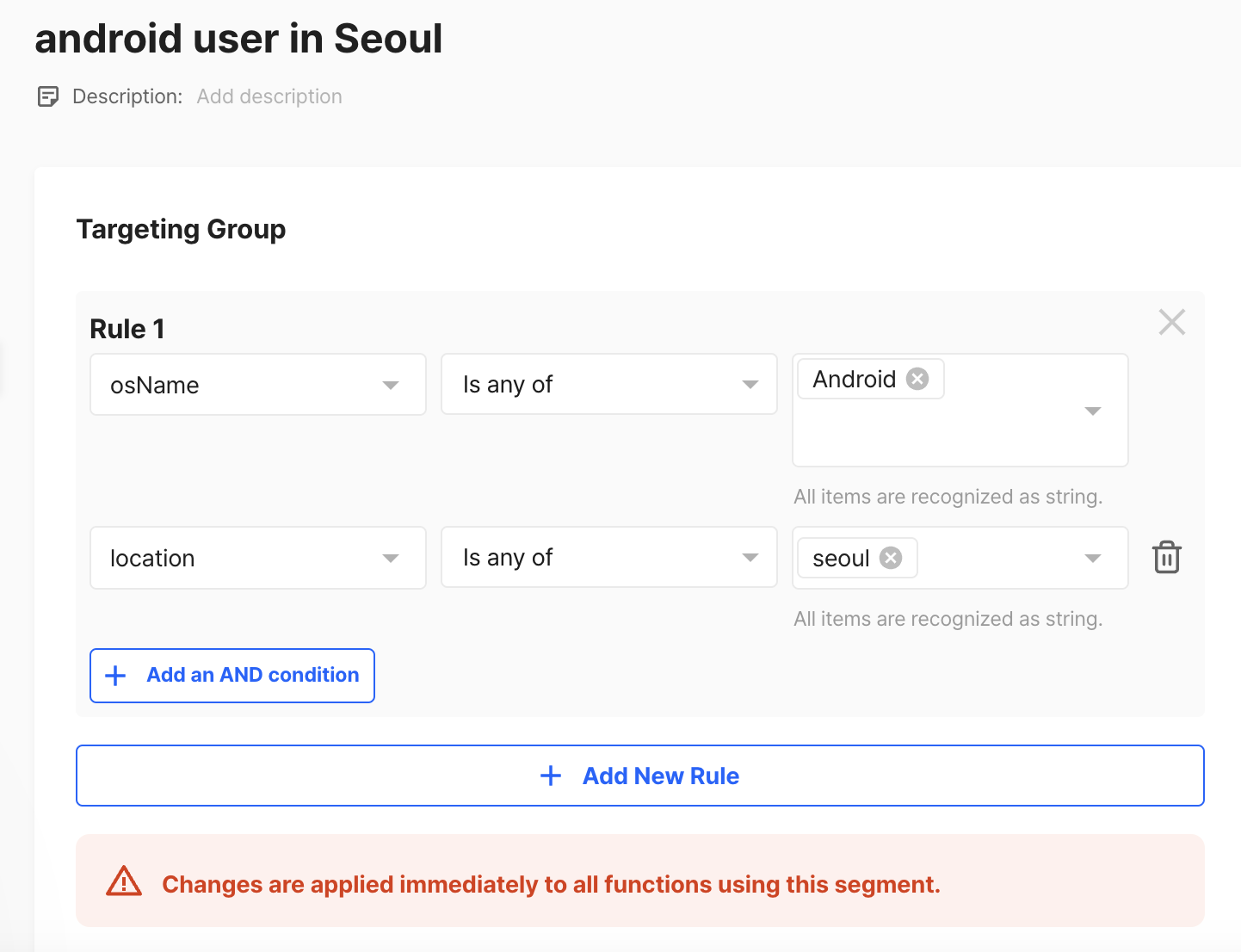
Updated 6 months ago
