Webhook
Through Hackle’s webhook, you can automate various tasks such as delivering messages to multiple channels or integrating with your own server to issue coupons to specific customers.
What is a Webhook?
A webhook is a feature that automatically sends an HTTP request to a predefined URL whenever a specific event occurs.
While Hackle’s in-app and push messages are campaign types that send notifications to users when they trigger certain events (e.g., user registration), webhooks take a different approach. Instead of delivering messages, webhooks trigger API calls whenever users perform specific actions.
This approach allows you to call APIs to external servers, such as a message service provider’s server or a client’s server. The third party receiving the request can then execute the desired actions, enabling campaigns that leverage this functionality.
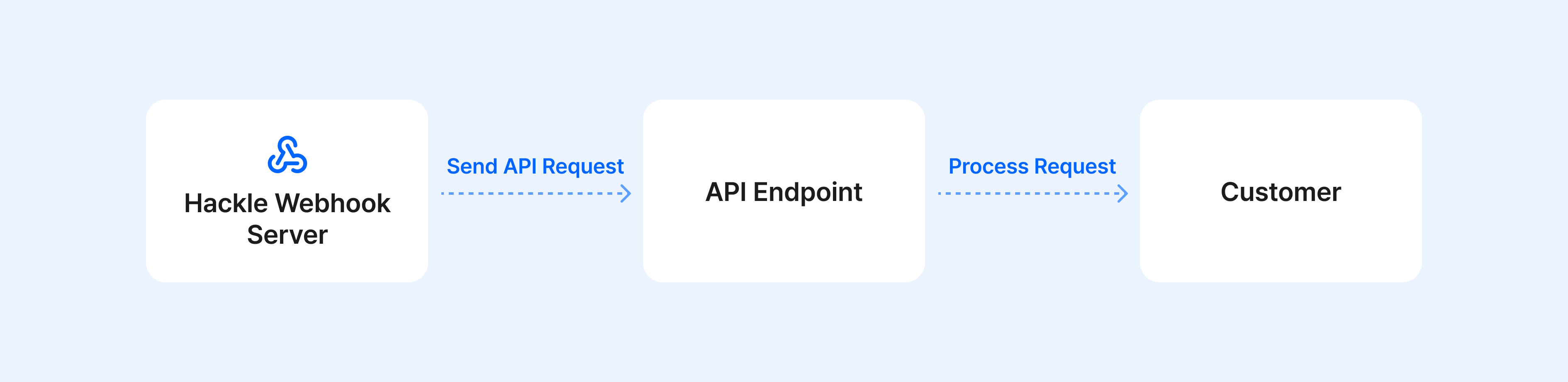
Advantages of Hackle Webhooks
Hackle’s webhooks allow you to leverage user data collected in Hackle across various CRM channels—such as SMS, Kakao Alimtalk, and more—regardless of the channel type.
- Precise Targeting:
Leverage Hackle’s data to create highly targeted campaigns. - Personalized Messaging:
Send personalized messages tailored to each user. - Efficient Management of Customer Fatigue:
Manage campaign schedules, frequencies, and customer fatigue effectively within Hackle. - Comprehensive Campaign Analytics:
Analyze the performance of all campaigns in one unified view. - Enhanced Customer Experiences:
Connect multiple campaigns to deliver richer and more seamless customer experiences.
Use Cases for Webhooks
1. Real-Time Exchange Rate or Price Change Notifications
- Receive data from external systems via your API to notify customers about real-time exchange rate or price changes.
- Example: “The price of your bookmarked [Apple MacBook Pro] has dropped by 5%!”
2. Point-Based Reward Systems
- Instantly check customer point data via API and notify them immediately after specific actions (e.g., writing a review or making a purchase).
- Example: “Your review has been submitted, and 500 points have been credited to your Hackle account!”
3. Multi-Channel Campaign Triggers
- Use data collected via your API to automatically select and deliver messages through the most appropriate channel, such as email, SMS, Kakao Alimtalk, or app push notifications.
- Example: “Send push notifications, SMS, and emails in sequence to customers who haven’t logged in for the past 7 days.”
Updated 6 months ago
