Datadog Integration
Integrate your favorite 3rd party services with HackleDatadog integration is available only in the Enterprise plan.
Datadog
Datadog is an observability service for cloud-scale applications, providing monitoring of servers, databases, tools, and service. Datadog integration with Hackle, you can be confident that your feature successfully launches without unintentionally causing a bug or performance regression.
Datadog Integration
For integration, you need to input Datadog API Key on the Hackle dashboard.
Getting Datadog API Key
You can find the API Key in the Organization Settings > API Keys.
- Link to Organization Settings > API Keys: https://app.datadoghq.com/organization-settings/api-keys
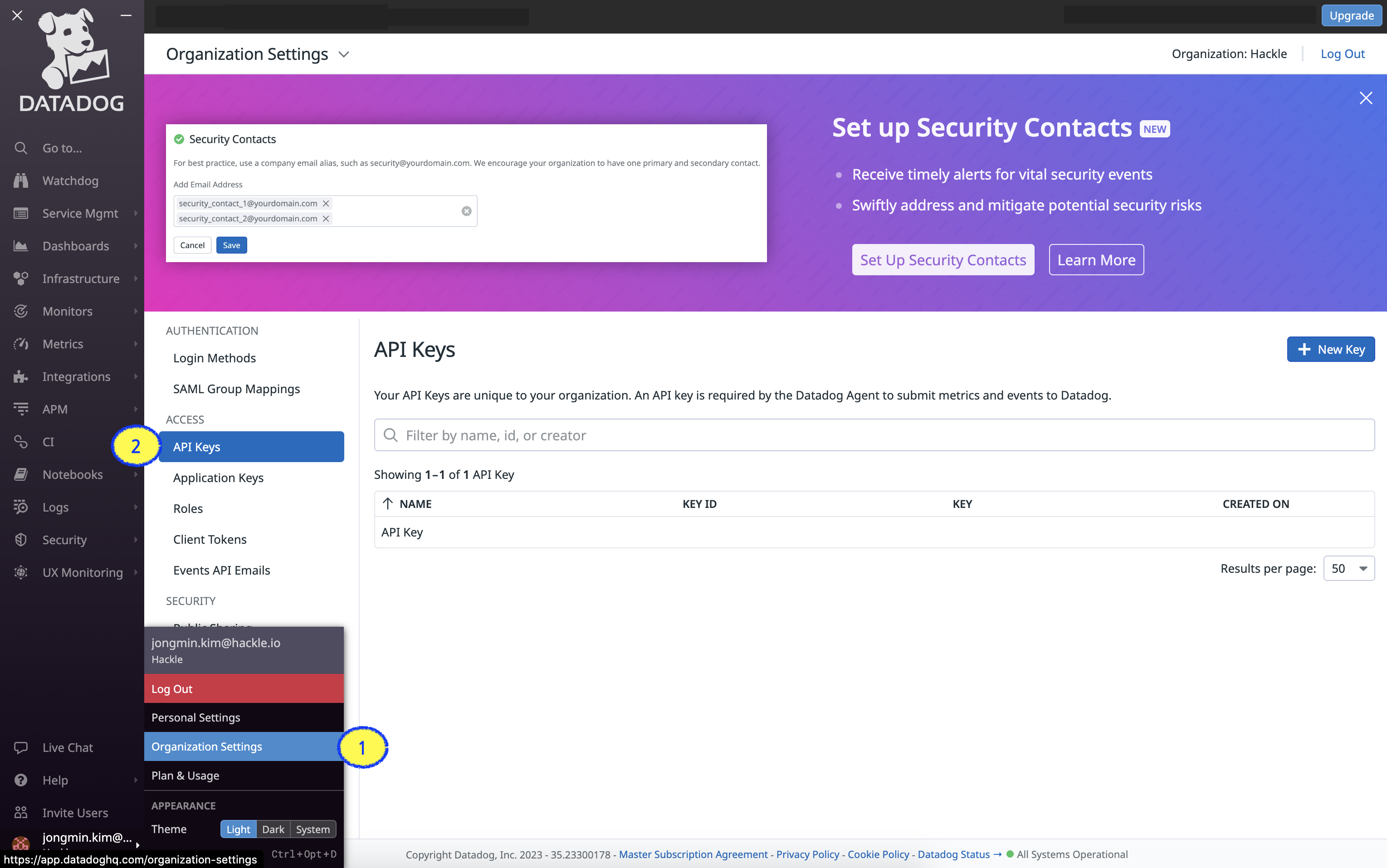
Organization Settings > API Keys
Enter Datadog API Key on Hackle dashboard
You can find Datadog integration from the 'Integrations' menu by clicking the Settings icon located at the top right.
Enter API Key on the input box and click the 'connect' button to finish the Datadog integration.
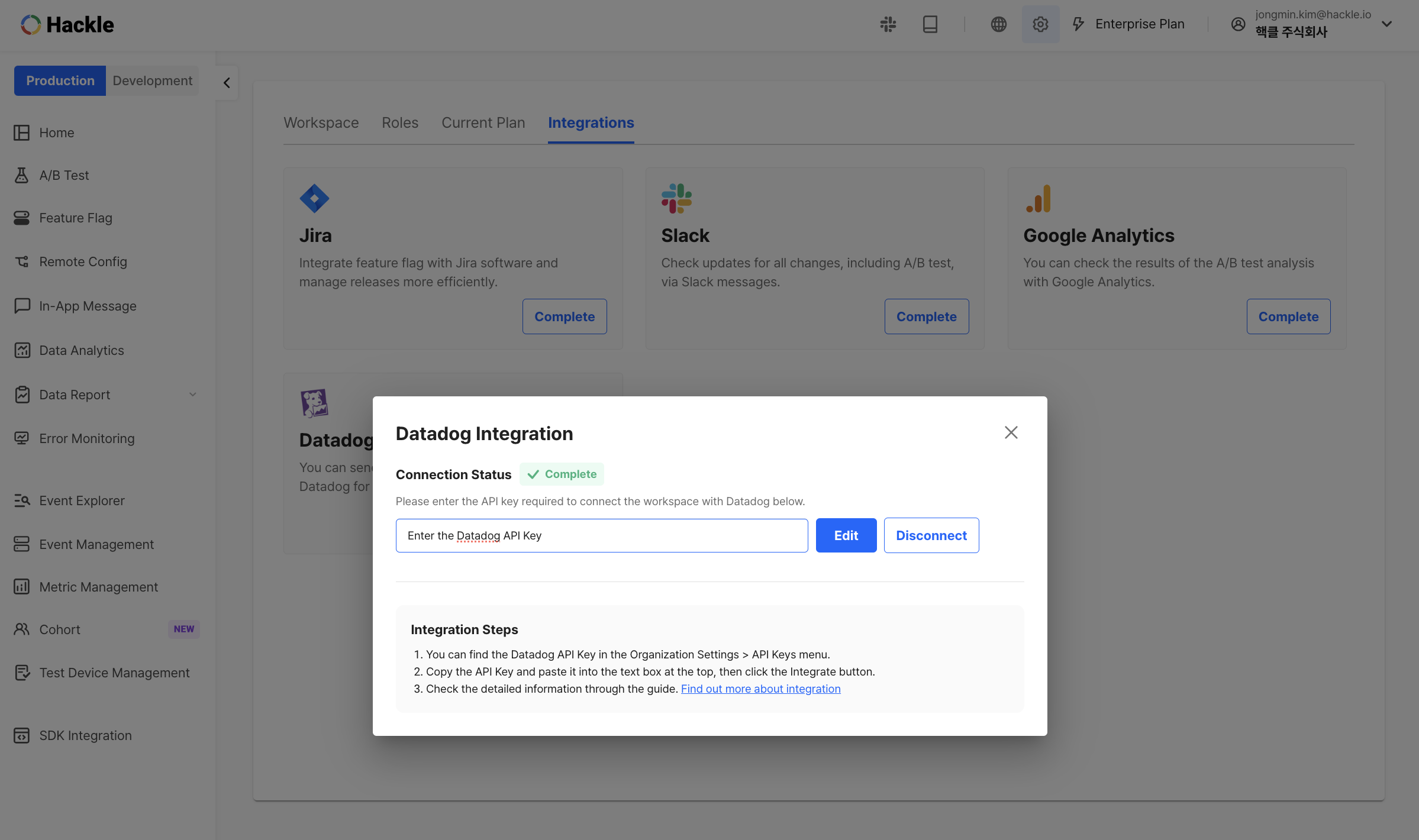
Settings (at the top right) > Integrations
Events sending to Datadog
Once the Datadog integration is complete, feature flag events that occurred in your production environment will be sent to Datadog. You can send other events like A/B Test, Remote Config, or User Event to Datadog. If you need to set it up, please contact the Hackle team.
| Type | Default Settings | Available Settings |
|---|---|---|
| Event | Feature Flag | Feature Flag, A/B Test, Remote Config, User Event |
| Rollout Settings | Feature Flag Rollout Percentage, Feature Flag Status (On/Off) | - |
| Environment | Production | Production, Development |
Feature Flag Data in Datadog
In Datadog, you can create a dashboard using feature flag data from Hackle. you can correlate feature releases with performance, pinpoint issues to specific releases, and troubleshoot faster.
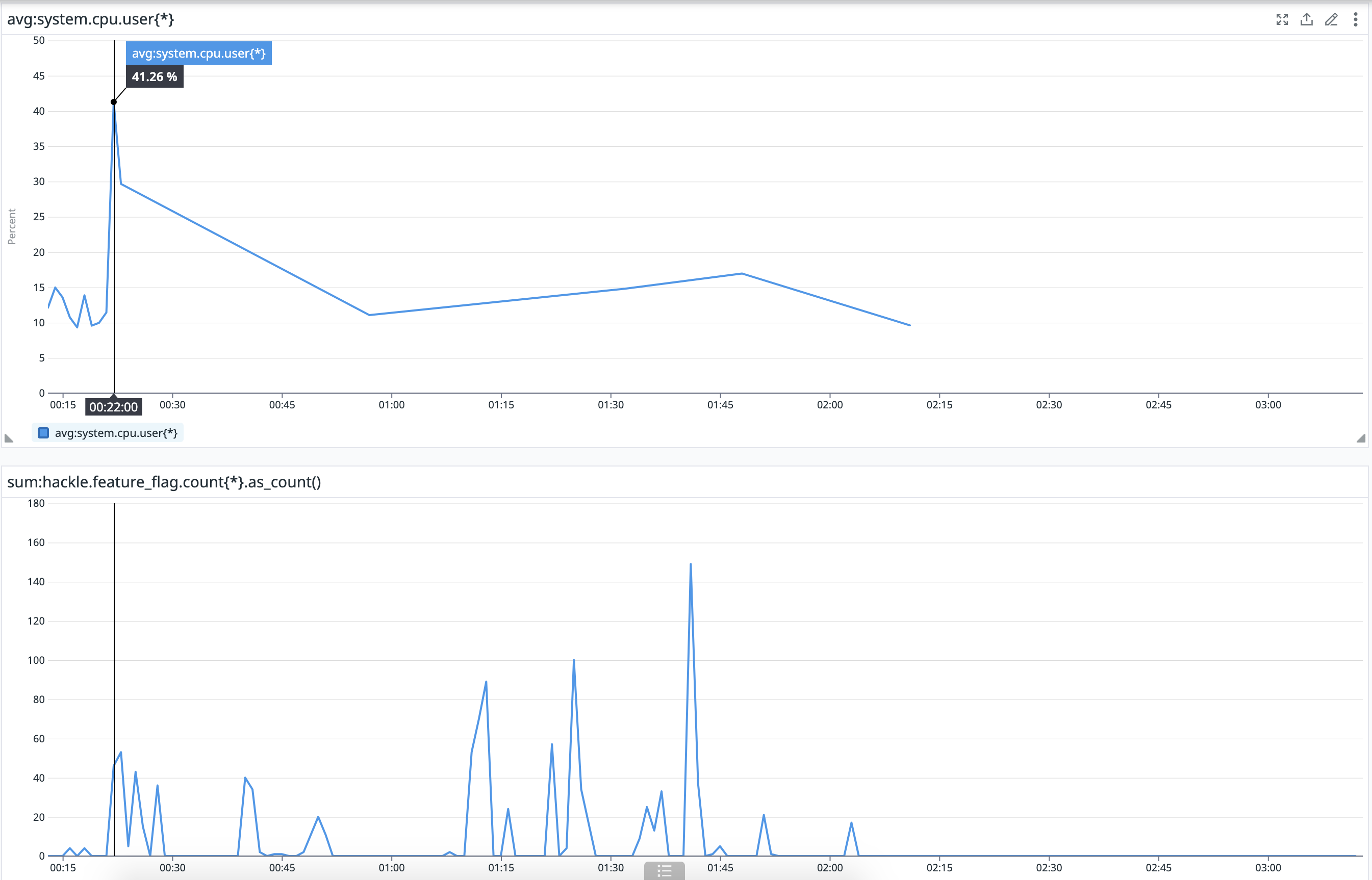
Updated 5 months ago
