What is Remote Config?
What is Remote Config?
Remote config allows you to update services without deployment.
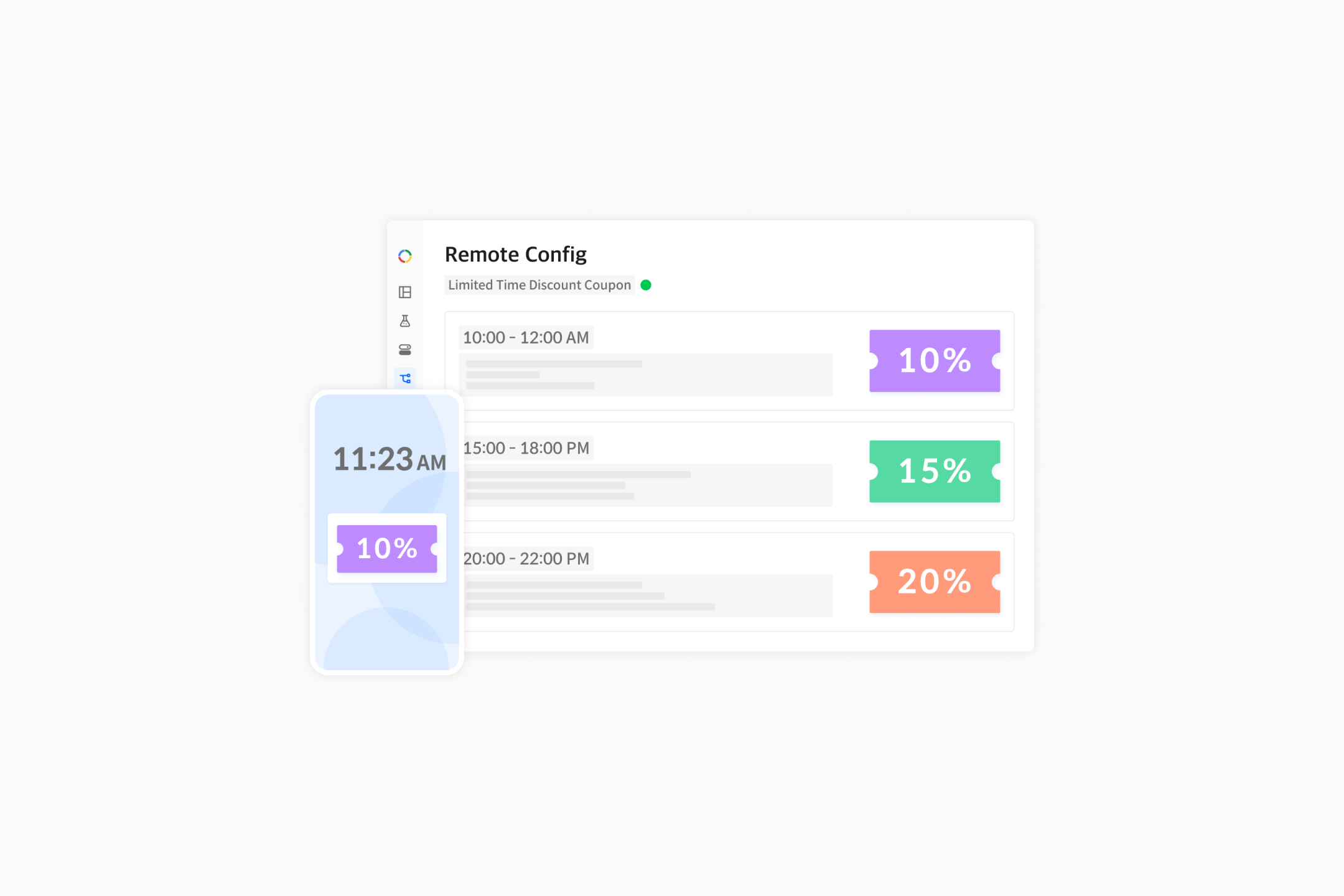
In order to operate the service/game successfully, continuous service improvements through app updates are inevitable. However, it is inconvenient to respond promptly to issues found after launch. Because service/game updates require various processes including development, testing, store review, and distribution. And even if a new version of the app is released, if the user does not update, the change will not be reflected and the wrong information may be delivered, which caused inconsistent customer experience and even errors. You can easily address these issues via Hackle's Remote config by immediately modifying various settings within the dashboard and reflecting immediately without deployment.
Prerequisite for Remote ConfigSDK
- Supported SDK: JavaScript, Node.js, React, React Native, Android, iOS, Java/Kotlin, Python
- Supported Version: iOS/Android 3.0.0+, Javascript, React, Node.js 11.7.3+, Java/Kotlin 2.9.0+, Python 3.2.0+, React Native 3.3.0+
- Visit SDK document for further details.
Who should use Remote Config?
Remote config is not a developer-only feature.
- Game planner/operator, PM/PO, where you want to quickly deliver the notice to customers due to a problem
- A marketer who wants to manage holiday promotion pop-ups without the engineering support
- Designers who want to modify a promotional image
- System administrators/QA who want to test a variety of environments without code modification and build
In addition, a variety of jobs can easily apply changes to services without going through developers through the remote config.
Remote Config use-case
Issuing discount coupons by membership grade
When issuing discount coupons to all members of the service, you can use the remote config to differentiate the discount rate for each membership grade.
You can create a new parameter (count_coupon) and add user targeting to set the value of the coupon you want to expose to each membership grade (membership_grade)(SILVER = "10%", GOLD = "20%", VIP = "30%")
You can easily modify the discount rate via Hackle dashboard at any time.
Exposure by user properties
Customers' property within the app can be expressed in various ways, such as users with purchases of 100,000 won or more, and users with many returns compared to purchases.
Remote config allows you to run and test an app by targeting user properties, such as changing the advertising banner you want to display for targeted customers segment or changing the exposure sorting criteria for the product.
Manage status by code
Let's say that we support several card issuers for payment within the service. At this time, there are times when you have to show the user that payment is not possible due to circumstances and maintenance by card issues. By using remote config in the form of JSON parameters to manage the list of card companies and the availability of payments, the remote config can be updated and reflected immediately in the service without any additional deployment whenever changes occur. Additionally, you can adjust the order of exposure to the bank or change the information that is exposed by user properties.
{
"payTypes": [
{ "bankCode": 001, "bankName": "aaaBank", "isAvailable": true },
{ "bankCode": 005, "bankName": "bbbBank", "isAvailable": false },
{ "bankCode": 010, "bankName": "cccBank", "isAvailable": true }
.....
]
}Updated 6 months ago
