Renaming Your Workspace
First, select the Manage Workspace menu.
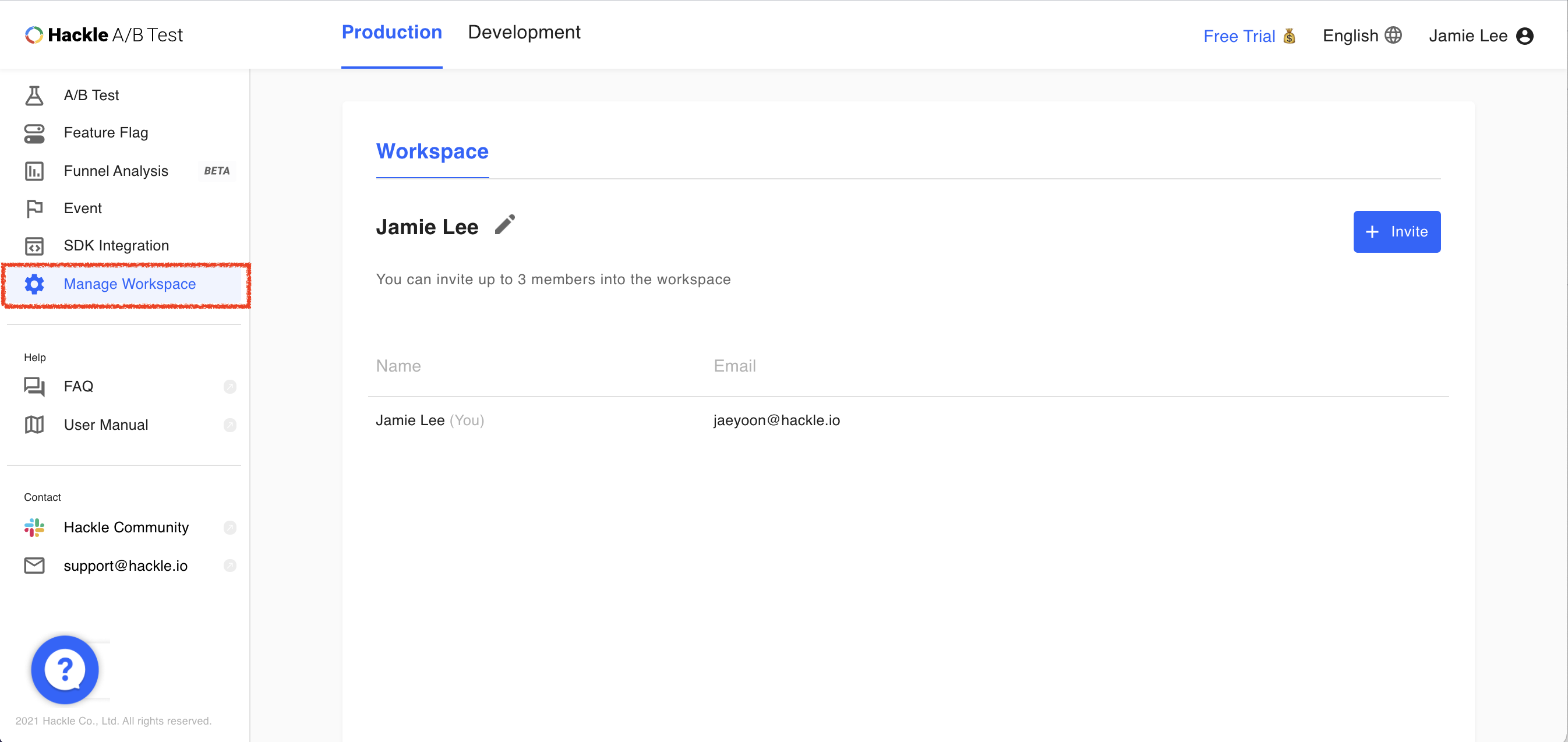
Step 1. Click the Edit button
You can change the workspace name by clicking the pencil-shaped edit button. The initial workspace name is set with the name information set in the email account you signed up for.
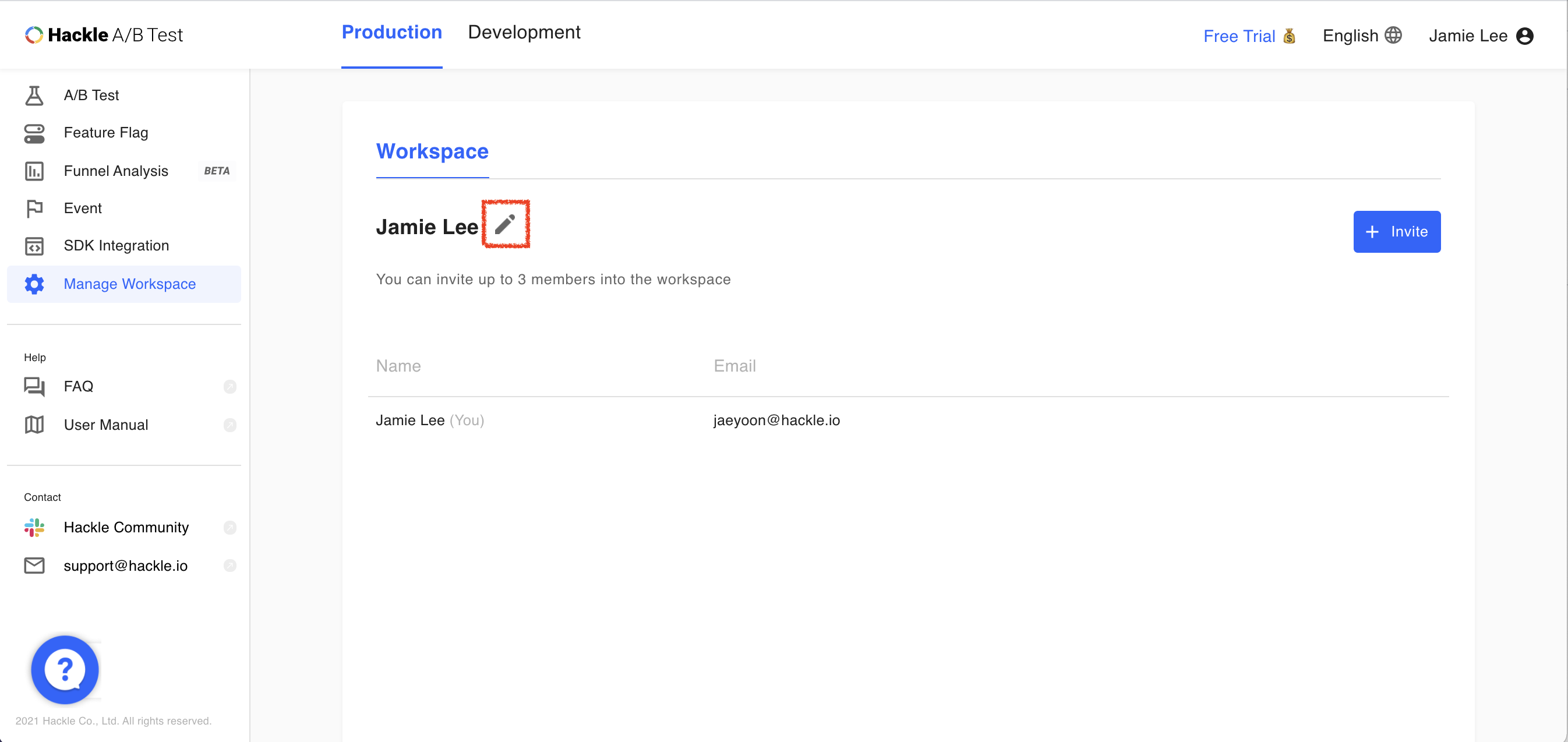
Step 2. Enter a new workspace name
Enter the name of the workspace you want to change and click the Edit button to complete the change.
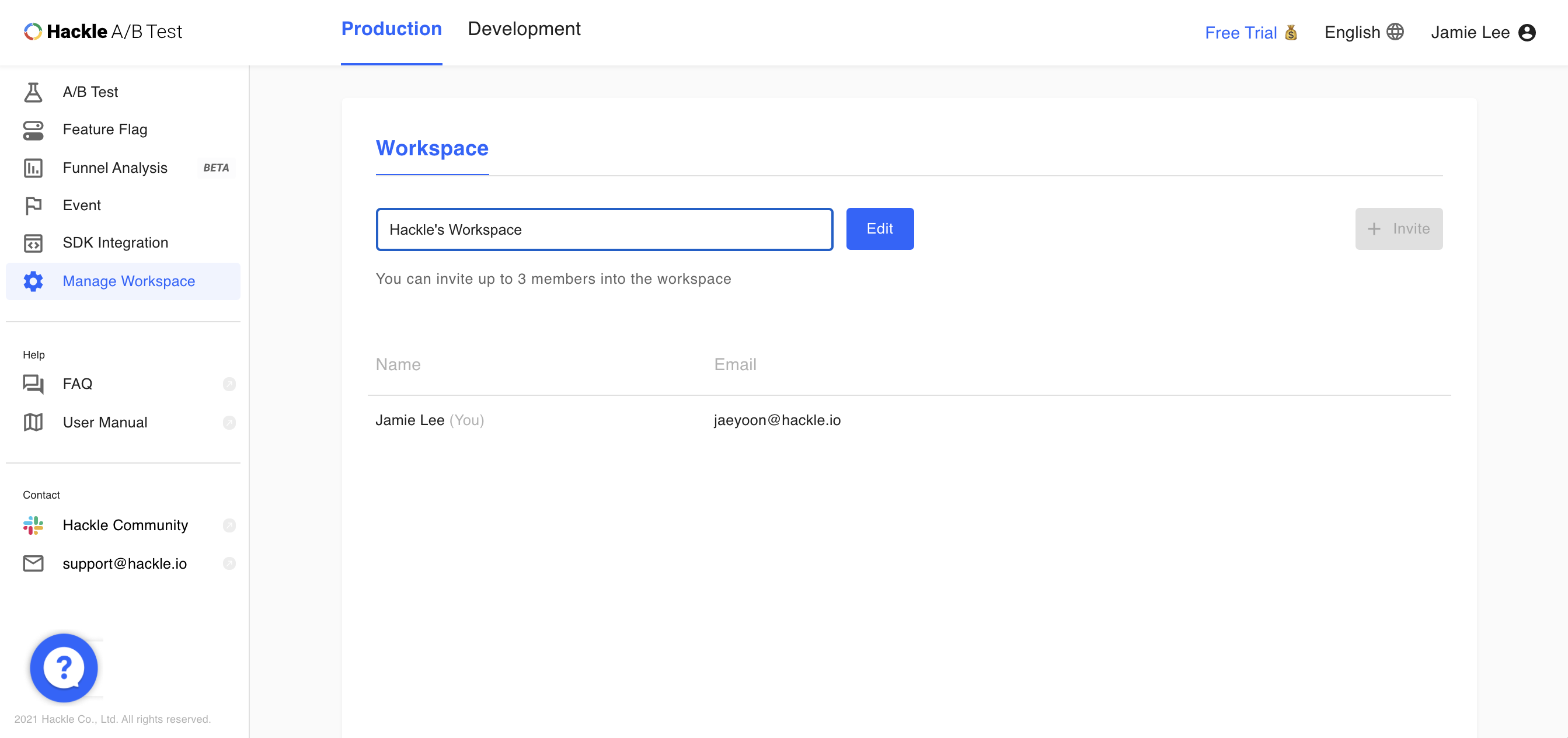
Updated 6 months ago
