Client-side SDK and Server-side SDK
One great aspect about Hackle is that we offer many different SDKs for seamless integration. From client-side to server-side, we have everything covered for you.
This article describes the differences between client and server-side SDKs and helps you decide which type of SDK to install and use depending on your needs.
Client-side SDK
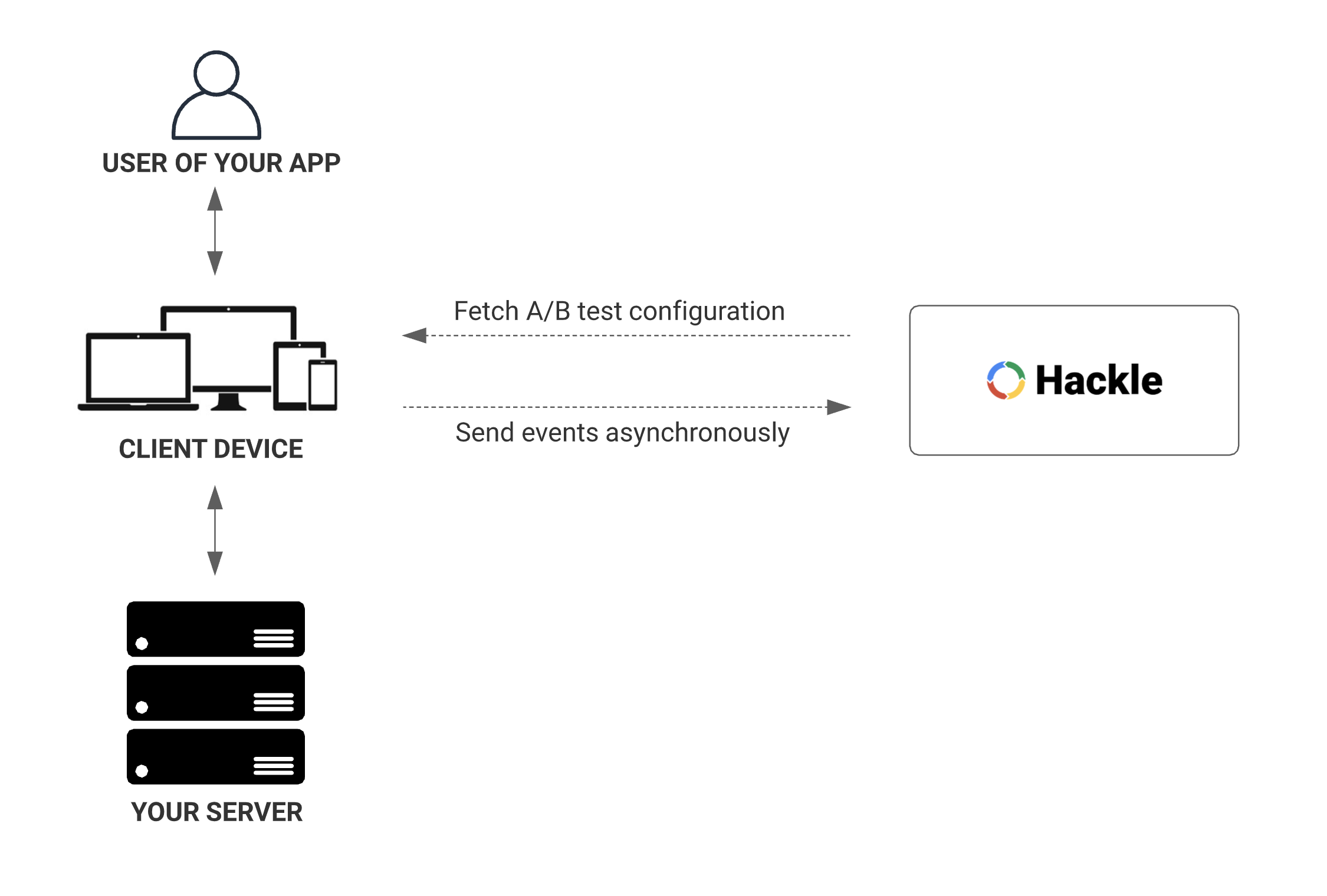
SDK functions run on the user's device, such as a web browser or mobile app, and the user's device communicates directly with the Hackle server.
We recommend using the client-side SDK in the following cases:
- When you are distributing traffic into test groups corresponding to each variant within an A/B test. (ex: changes in visual elements such as button color, layout changes, etc.)
- When you need to track and send user events such as clicks, scrolls, etc. that are performed on the client-side without communication with the server.
- When the logic is centered around the client-side
Server-side SDK
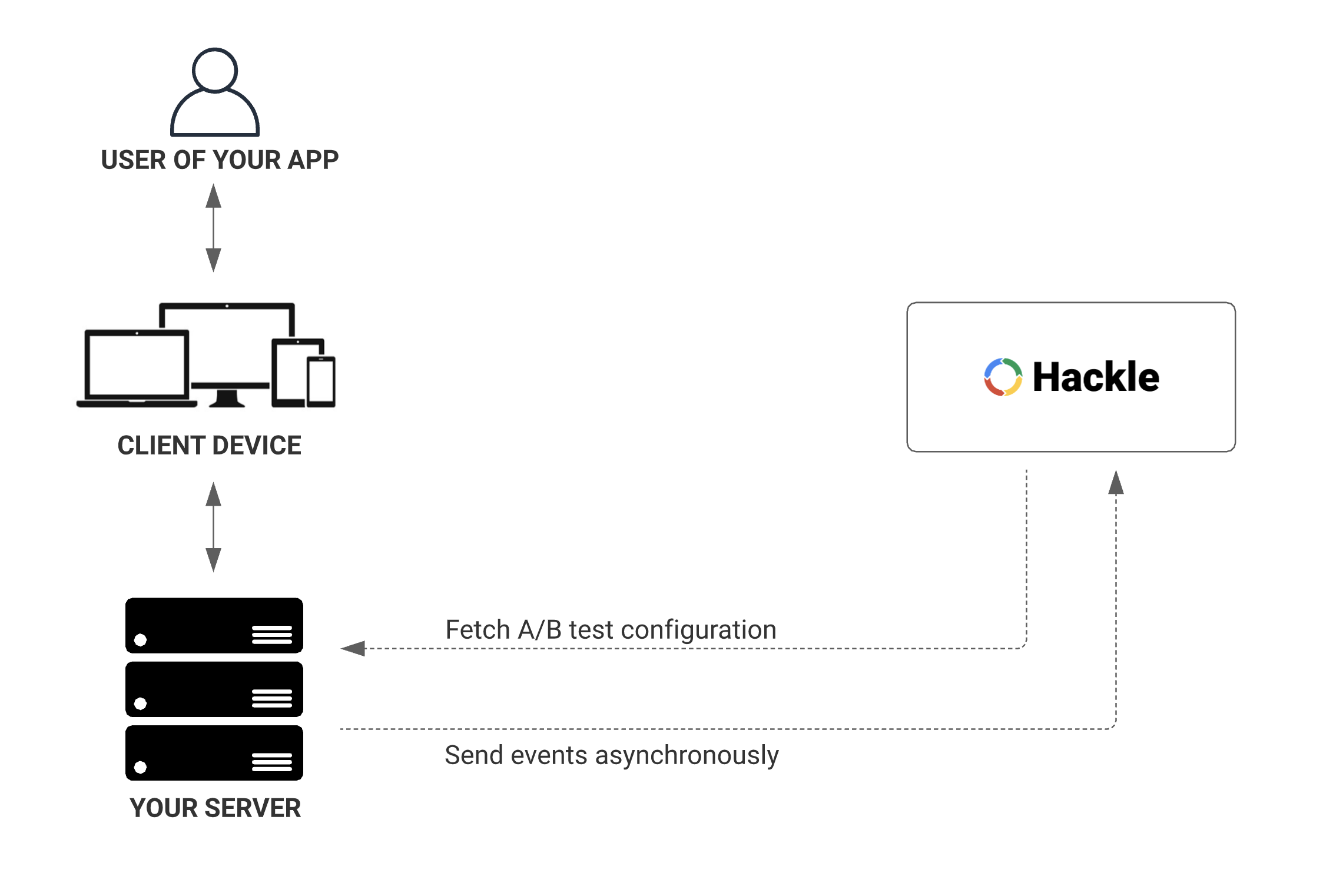
The SDK's functions run on the server, and communication between server-to-server is possible.
We recommend using the server-side SDK in the following cases:
- When distributing traffic into test groups corresponding to each variant within an A/B test to experiment with changes made in the backend system, such as improving the search algorithm or changing the recommendation logic.
- When sending event information on the status of a user that is determined from the server-side. (ex: membership registration, purchase completion, etc.)
Updated 6 months ago
