SDK Integration on the Dashboard
You will be presented with the following screen once you click SDK Integration located on the side navigation bar of the Hackle dashboard. For more information on what the side navigation bar is, check out our Hackle Dashboard Introduction ).
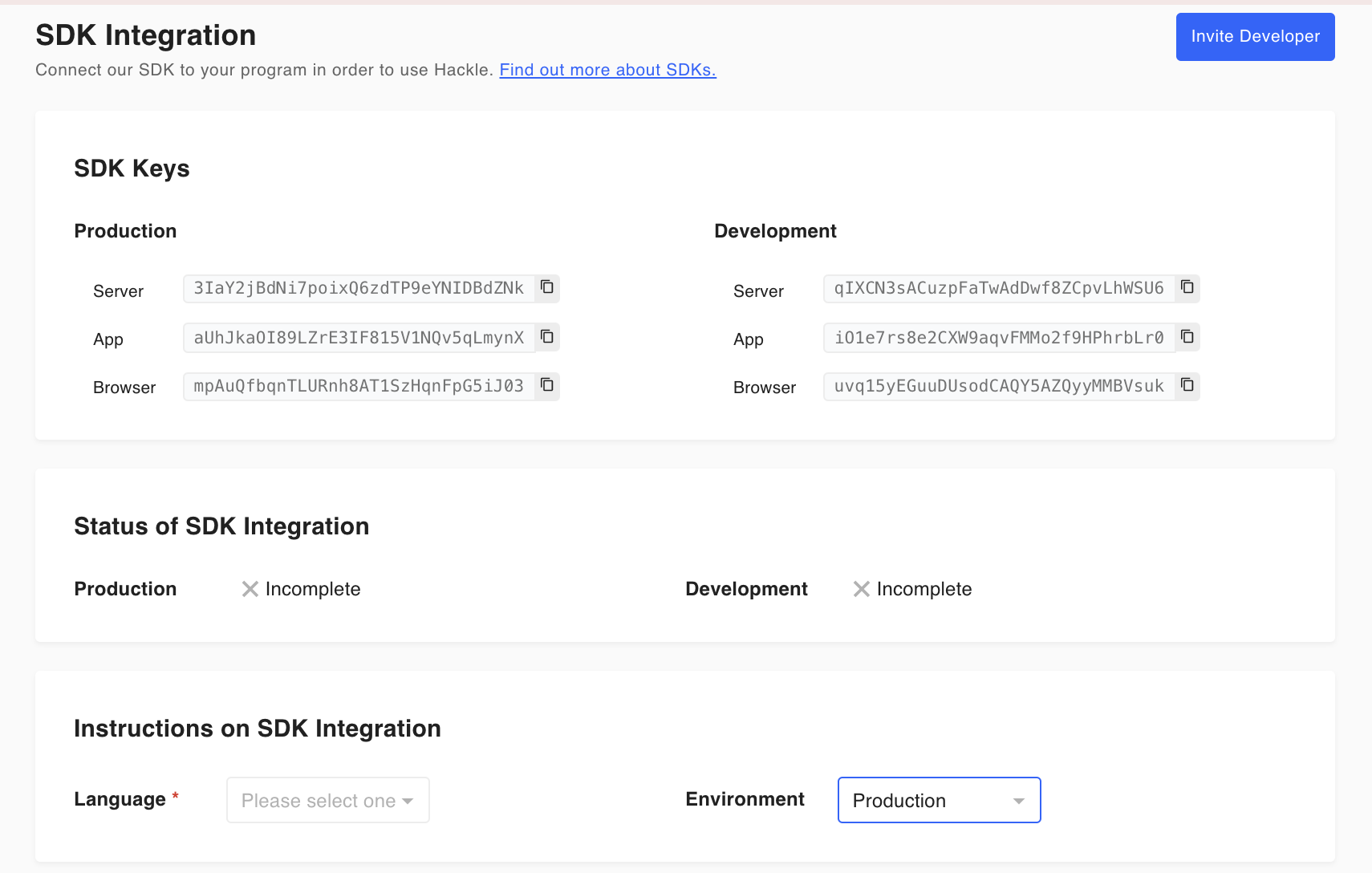
This section will provide a general information related to SDK integration. There is no difference in menu configuration and content between the production environment and the development environment.
The following provides more details:
1. SDK Integration Information

Clicking onLearn more about SDK will take you to the What is a SDK? document of this user guide. You can also invite team members to the dashboard by clicking the Invite Developers button on the right. Related information is covered in detail in the Invite Team Members Into Workspace document.
2. SDK Keys depending on the production & development environment
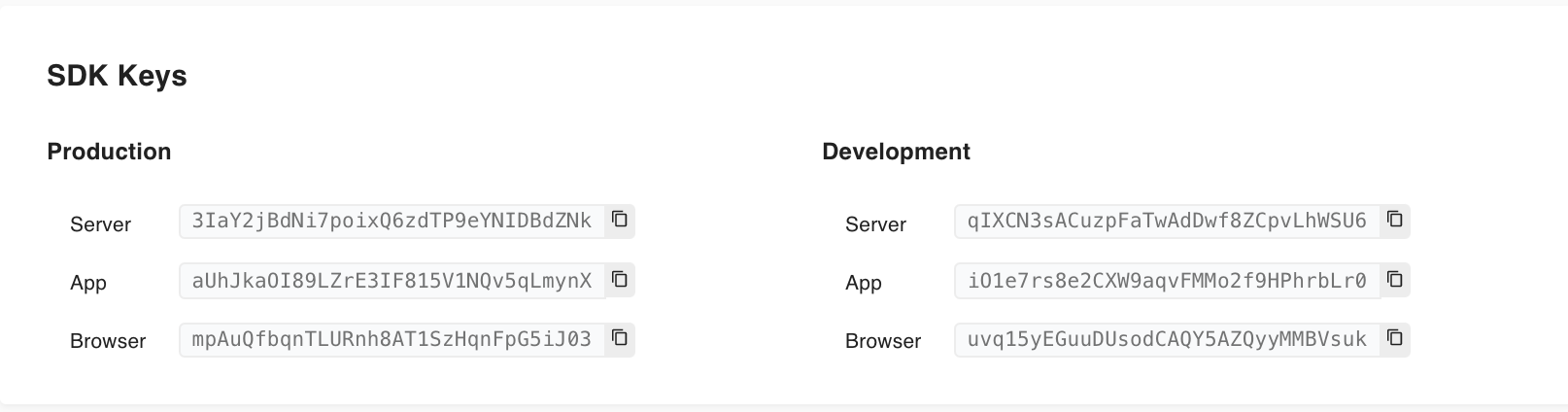
This is the section where you can check the SDK key depending on the intended environment. This is covered in detail in the Keys Used by SDK Functions.
3. Status of SDK Integration depending on the environment
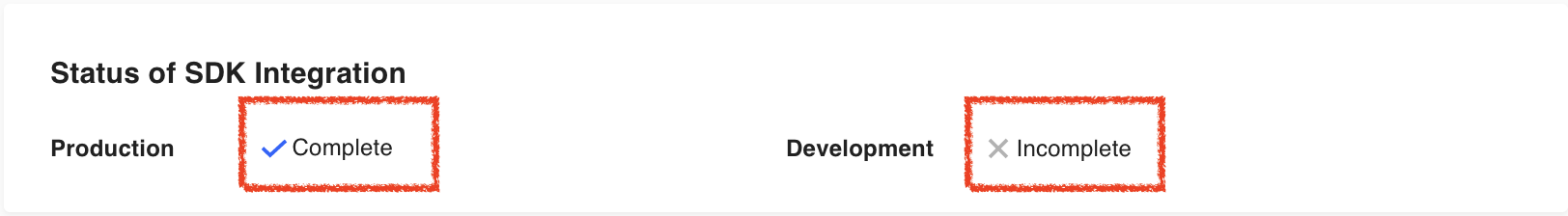
You can check whether the SDK integration has been completed according to the environment. By default, the message Incomplete is displayed with a gray X icon as shown on the right of the image above. When the integration is complete, the message changes to Complete with a blue checkmark icon as shown on the left of the image above.
4. Instructions on SDK integration
You can check the SDK integration guide that meets your specific conditions and needs by selecting the language and environment.
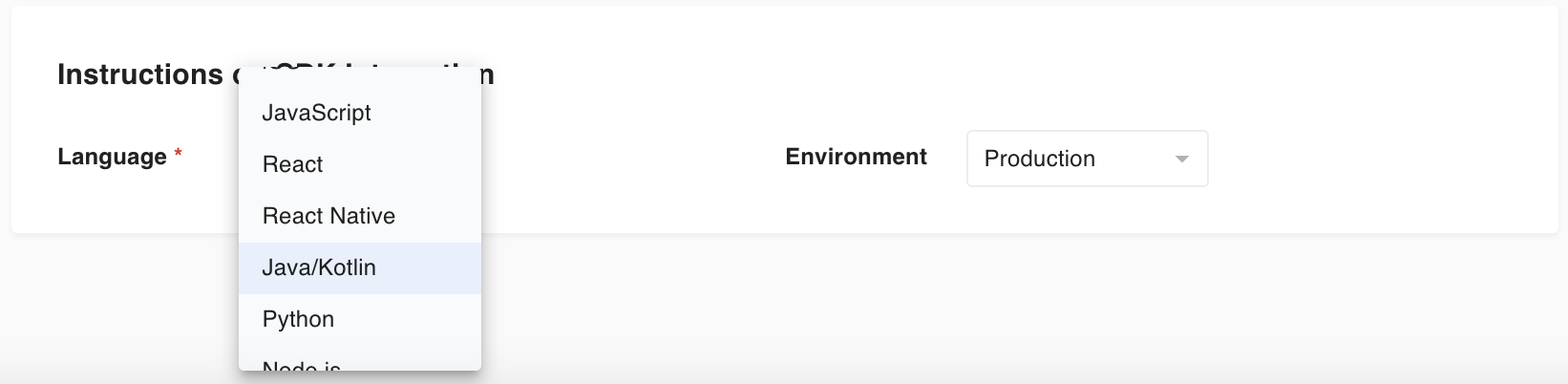
The contents of the guide may slightly change depending on whether the integration has been completed for the different environments.
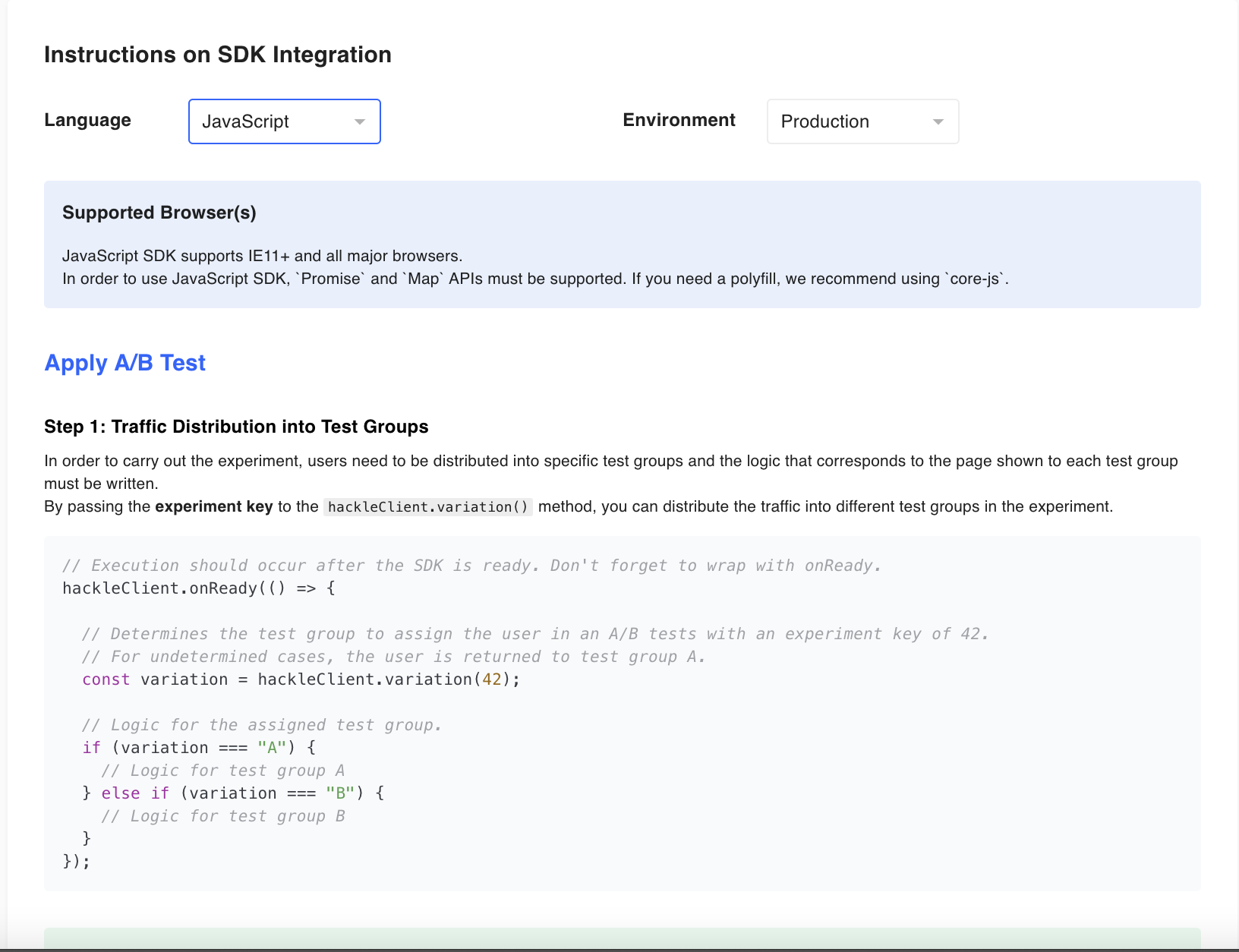
Once SDK Integration is complete
If you have already completed the integration, you can only check the guide for the functions provided by the SDK (traffic distribution into test groups and sending user events).
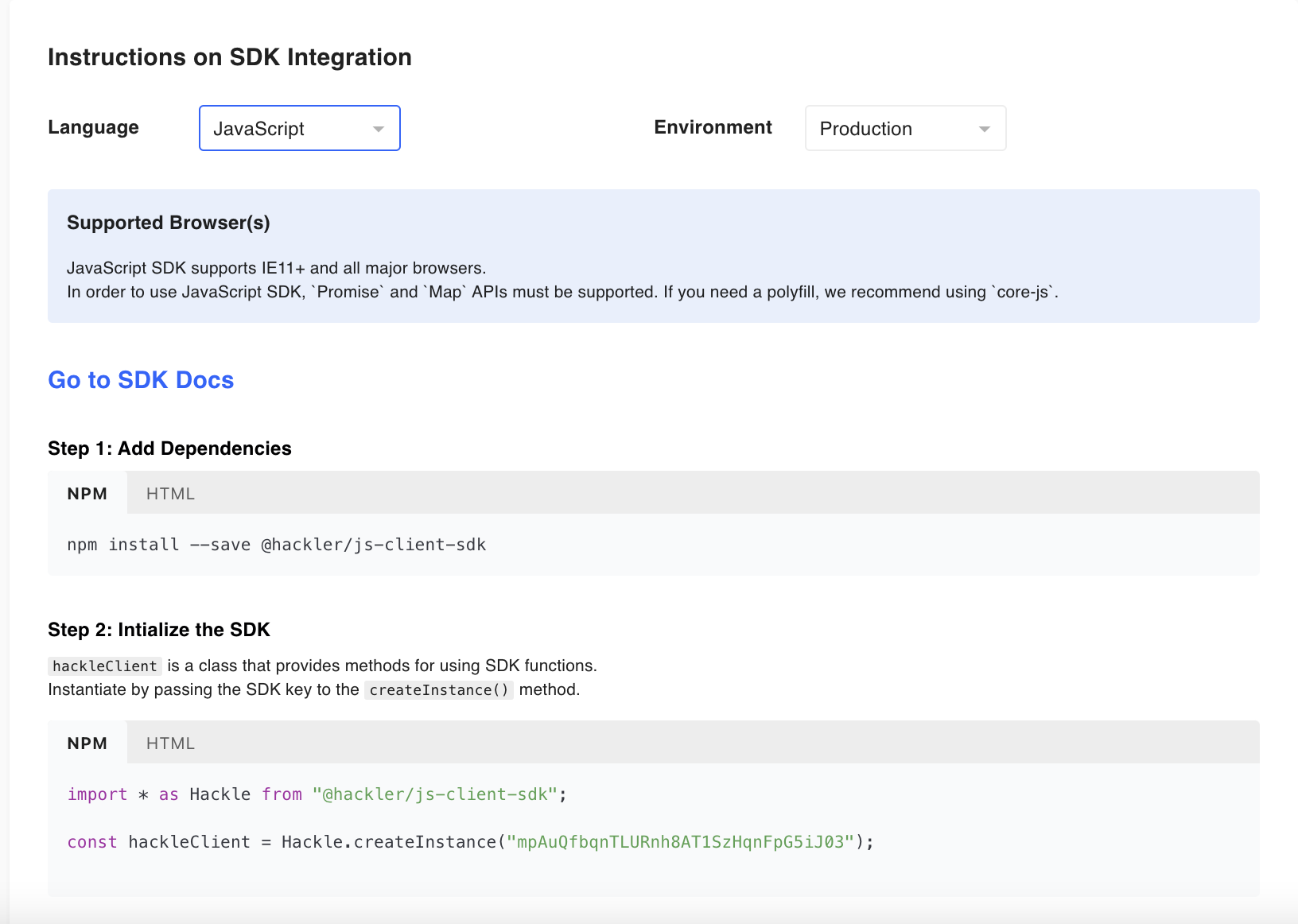
When the SDK integration is not complete
On the other hand, if no integration has occurred, the steps for adding dependencies and instantiation for SDK integration will appear first.
However, the guide provided here contains only basic information, so please be sure to check the SDK documentation for each language for more details.
Updated 6 months ago
