Introduction to Properties
A property means a characteristic of a certain object, and the objects that can have different sub-properties in Hackle are users and events.
- A User or event can have more than one property.
- A property consists of a property name (Key) and property value (Value).
- A property key is an abstraction of individual characteristics.
- A property value is a specific value applicable to each individual property.
In the dashboard, when setting up your data segmentation analysis, think of Segmentation Properties as the main categories of analysis and the Property Values as the sub-criteria to the segmentation properties.
Example case scenario
Assume that user B, a member user of shopping mall A, is 30 years old, has a VIP membership level, and has completed age verification. In this case, the properties of user B can be defined as:
| Property Key | Property Value |
|---|---|
| Age | 30 |
| Membership Level | VIP |
| Age Verification | Yes |
Conditions of Property Values
- Must be able to be expressed as a string, number, or yes/no.
- In it is a string, the maximum number of characters is 64.
- If it is a number, it can have up to 15 integers and up to 6 decimal places.
Importance of defining Property Values
Anything and anyone you want to measure will have their own defining properties. Data can also be gathered while collecting properties.
Therefore, it is important to correctly define the properties that fit your desired data segmentation.
For example, say that you want to "do an analysis depending on the platform used by users", we need to be able to collect platform properties. In this case, the property is obviously set as "platform", but defining the property values can be a bit more confusing. It can be divided into PC/Mobile or PC/Mobile/Tablet. There is no right answer here and defining the property values depends on your situation and the values you need.
Property Types
There are two types of properties available in Hackle.
-
Hackle-provided properties
The Hackle SDK automatically collects properties defined by Hackle. -
Custom properties
You can define your own desired properties and collect them through the Hackle SDK.
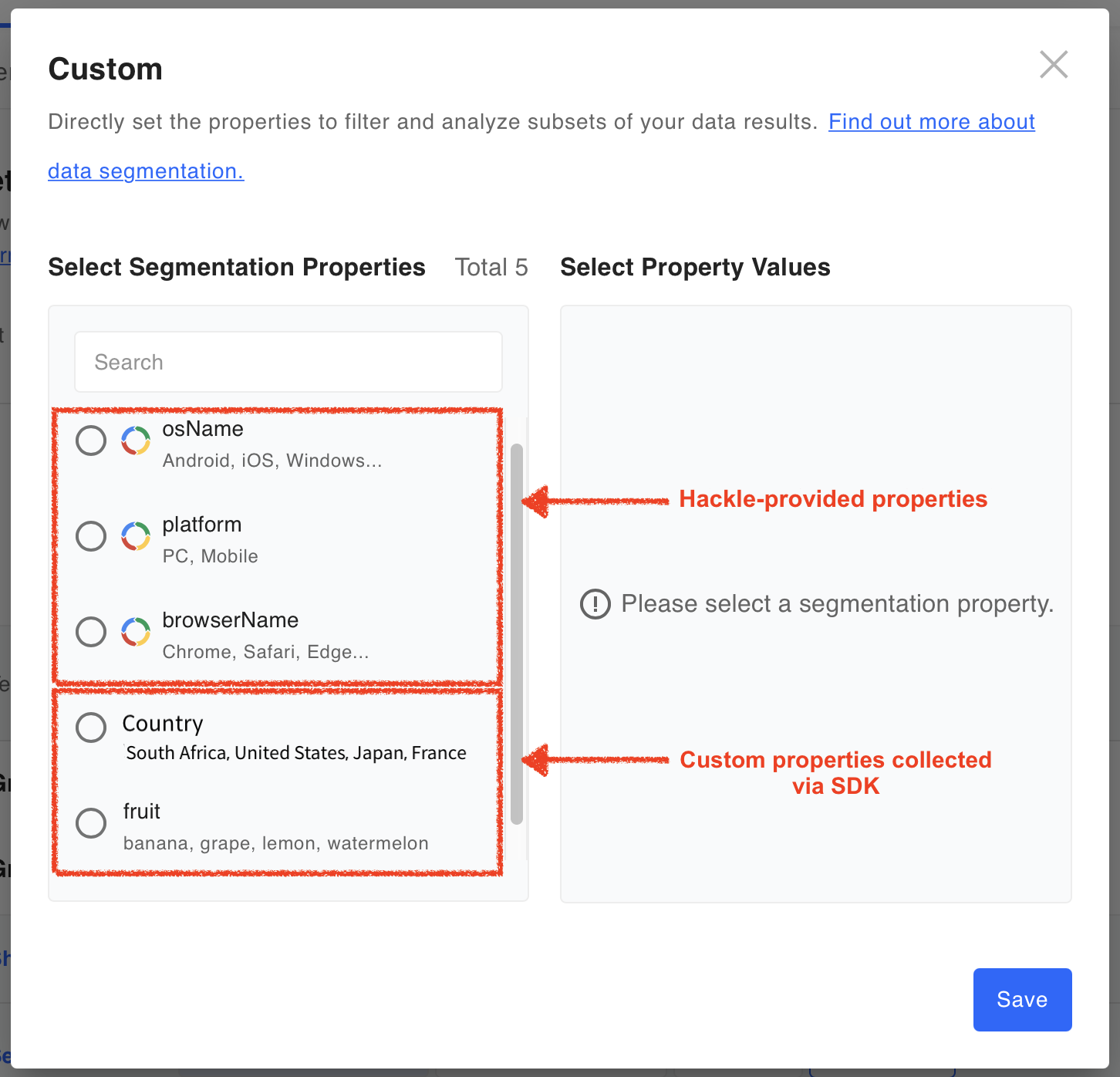
(Sample) A/B Test - Segmentation tab - +Custom
Updated 5 months ago
