Step 10: End the A/B Test and Remove Code
Winners, losers, and indecisive ties!
Now that you have conducted your experiment, it is time to take action based on your results.
Whether your experiment led to winning test groups, losing test groups, or indecisive results, you will need to know what conclusions to make... and how to apply the changes (if needed) based on the conclusions to your website or app.
Usually, you will need to send all returning and new traffic to the winning test group version of the experiment.
End the A/B Test
Click the End Test button located at the top right of the A/B test detail page. In the pop-up window that is displayed later, select the winning test group based on the experiment results and click the End button.
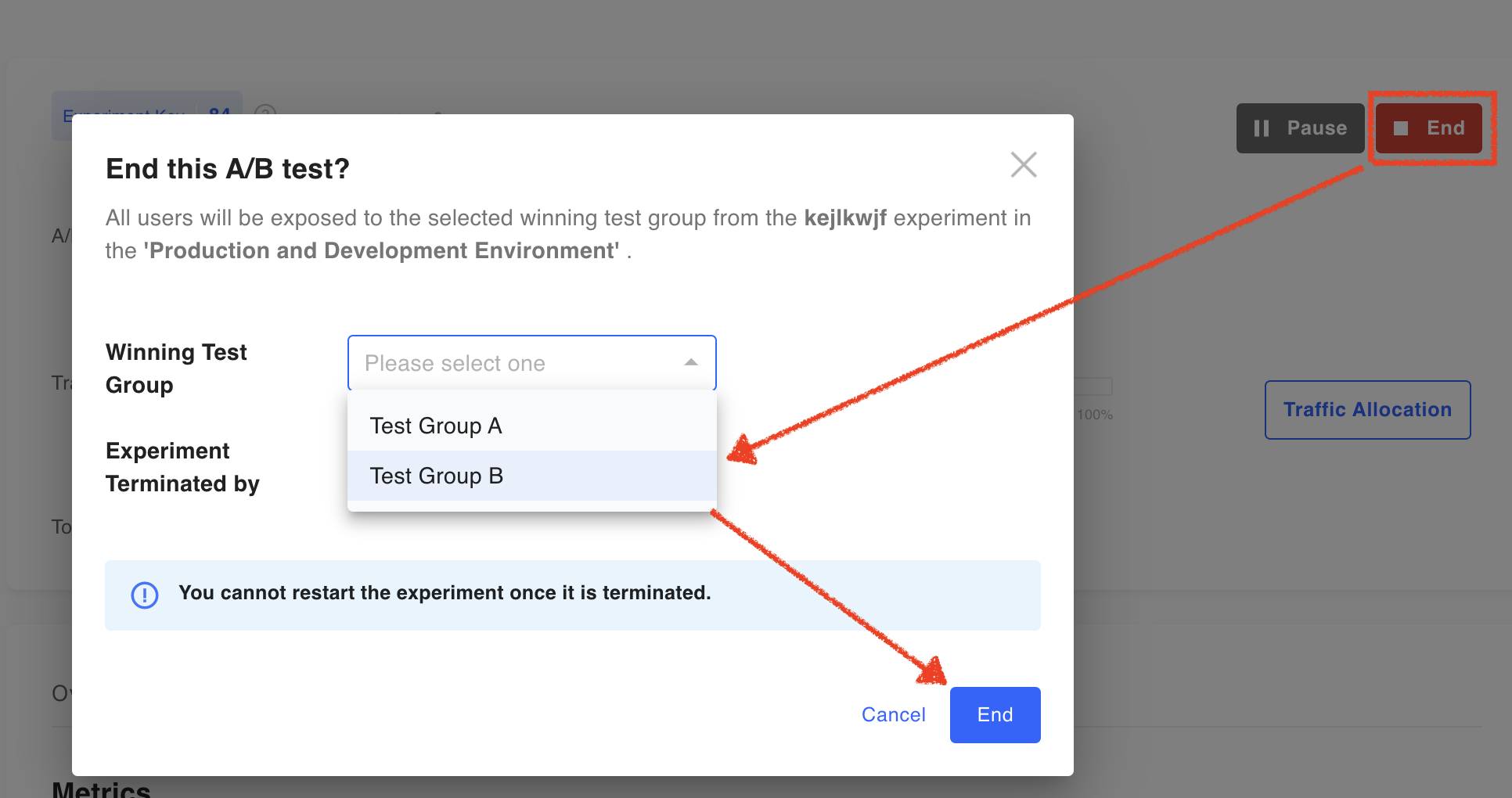
After the winning test group is selected while ending your A/B test on the dashboard, Hackle will automatically redirect all returning and new traffic to the version shown to the winning test group.
For example, if you select Test Group B as the winning test group, then all users from that point onwards will be shown the logic corresponding to test group B.
Remove code related to the A/B test after ending the experiment (developer required)If the code related to A/B testing is left unattended after your experiment has been ended and you've long forgotten about it, service stability problems such as latency issues may occur.
- There may be high dependency when writing code related to the different versions of the A/B test.
- Unnecessary server traffic through the experiment may occur.
- If you archive an experiment without cleaning up your code, future users will be redirected to the original version of the page (even if you have selected another test group as the winning test group).
Therefore, make sure to clean up the related code after the A/B test and integrate the changes permanently into your source code after the experiment has been ended.
Archive A/B Tests
A/B tests that are no longer in use can be relocated to the archive status.
Click the Archive button located at the top right of the A/B test detail page.
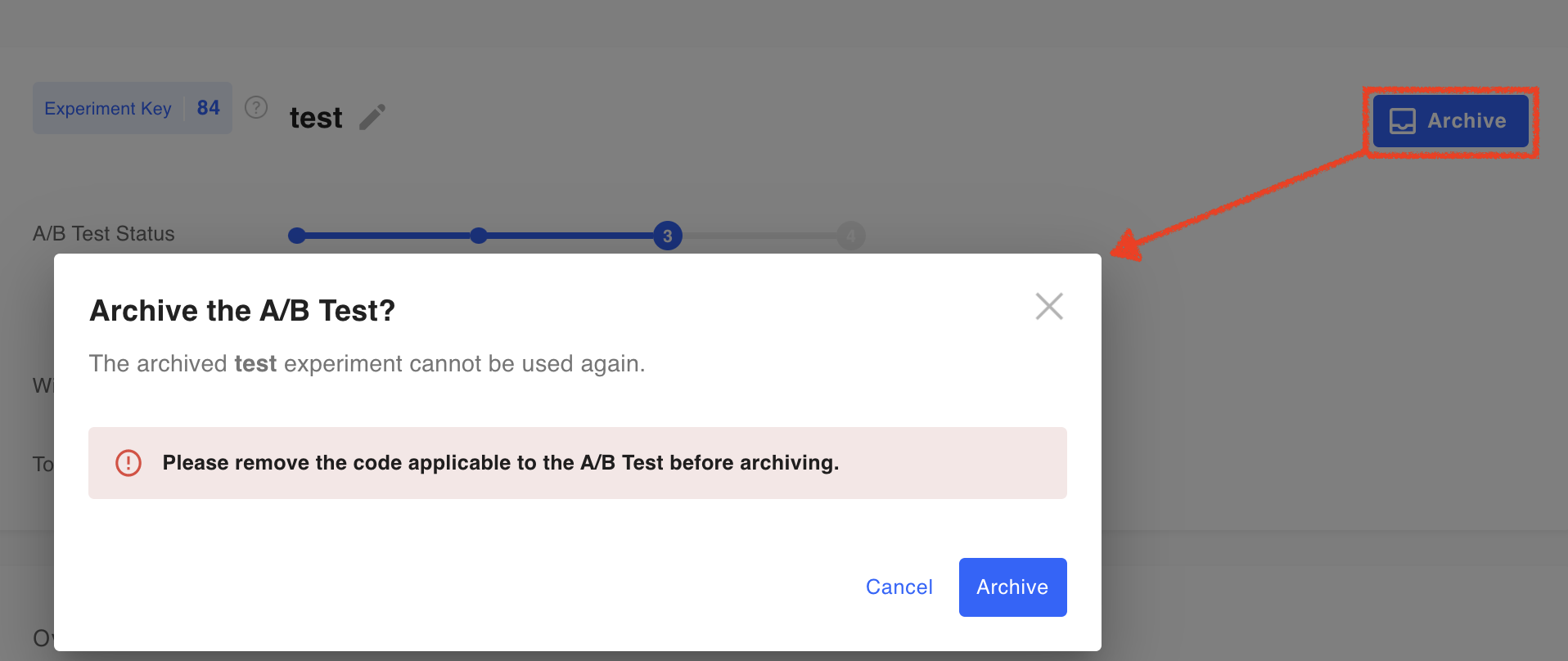
Why does Hackle provide an archive option?This step is provided to encourage you to clean up your code on your source code after the experiment.
Updated 6 months ago
