Data Segmentation Troubleshooting
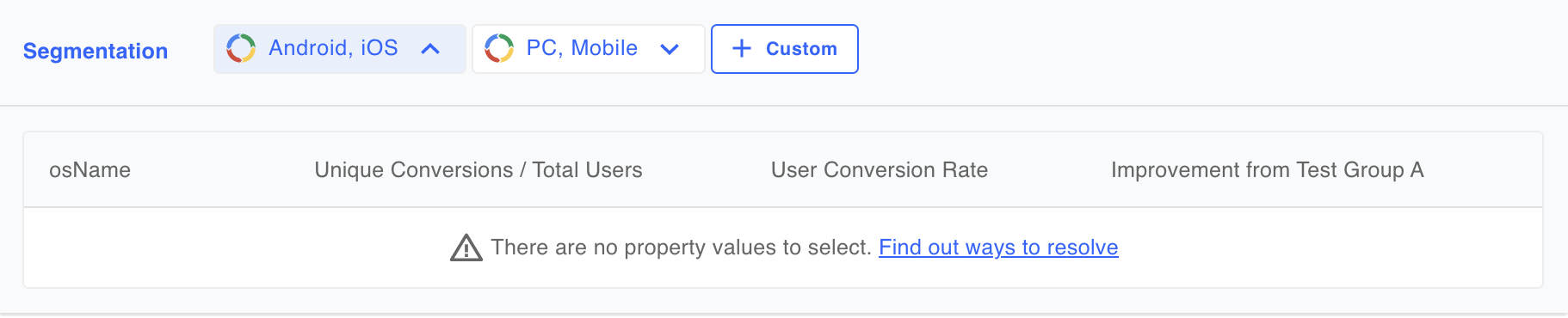
During the process of performing detailed data segmentation analysis on the Hackle Dashboard, if you see a message stating that there is "no data to analyze"or that "there are no property values to select", please double check your experiment settings in the following in order.
Step 1. Double-check the SDK type used
Make sure you select an SDK that supports properties.
- For Hackle-provided default properties, you must use JavaScript SDK or React SDK.
- For custom properties, you can use all SDK types except : Ruby SDK
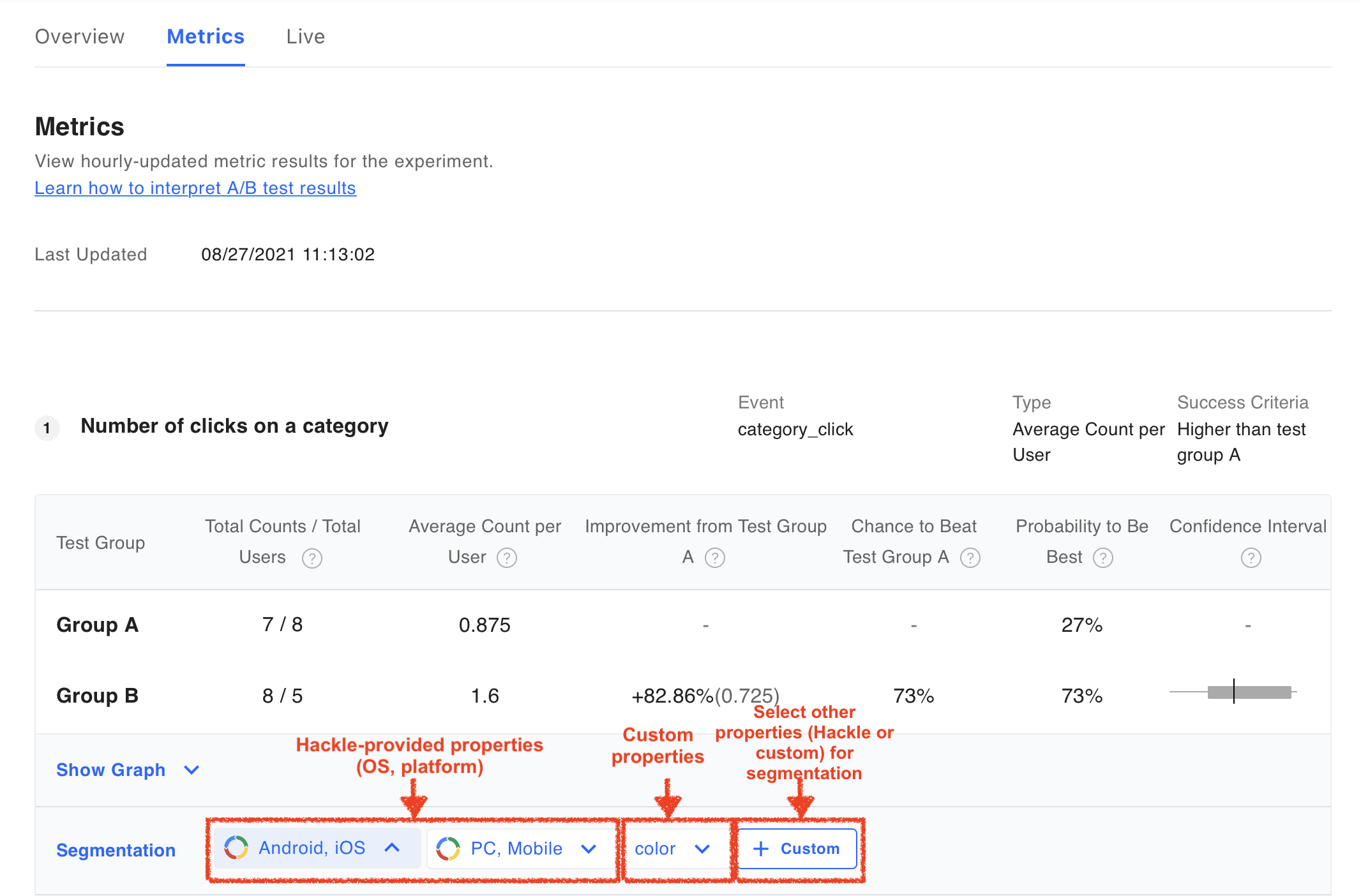
In particular, in the case of the Android, iOS or PC, Mobile buttons in the segmentation tab of the A/B test, you can only view these built-in Hackle properties when using JavaScript or React SDK.
Step 2. SDK integration
Make sure you have completed the SDK integration process.
You can check whether the SDK integration has been completed on the SDK integration detail page.
Step 3. Conduct the A/B test
Check whether A/B testing is operating normally.
You can check whether the traffic distribution was successful through the metrics tab or the live tab at the A/B test detail page.
Step 4. When using custom properties
1. Did you create the user object correctly?
- When creating a user object, make sure that both the user identifier and user properties are entered in the correct format.
- Check that the value is not missing in the user property.
- Check that you have entered it according to the property value type. For example, when you insert a string, check whether it is processed according to the format of the language used.
Updated 6 months ago
The SDKs that support data segmentation analysis are the following:
