Introduction to the Feature Flag Workspace
If you are creating your first feature flag
If you have never created a feature flag before, you will be shown the following feature flag introduction screen.
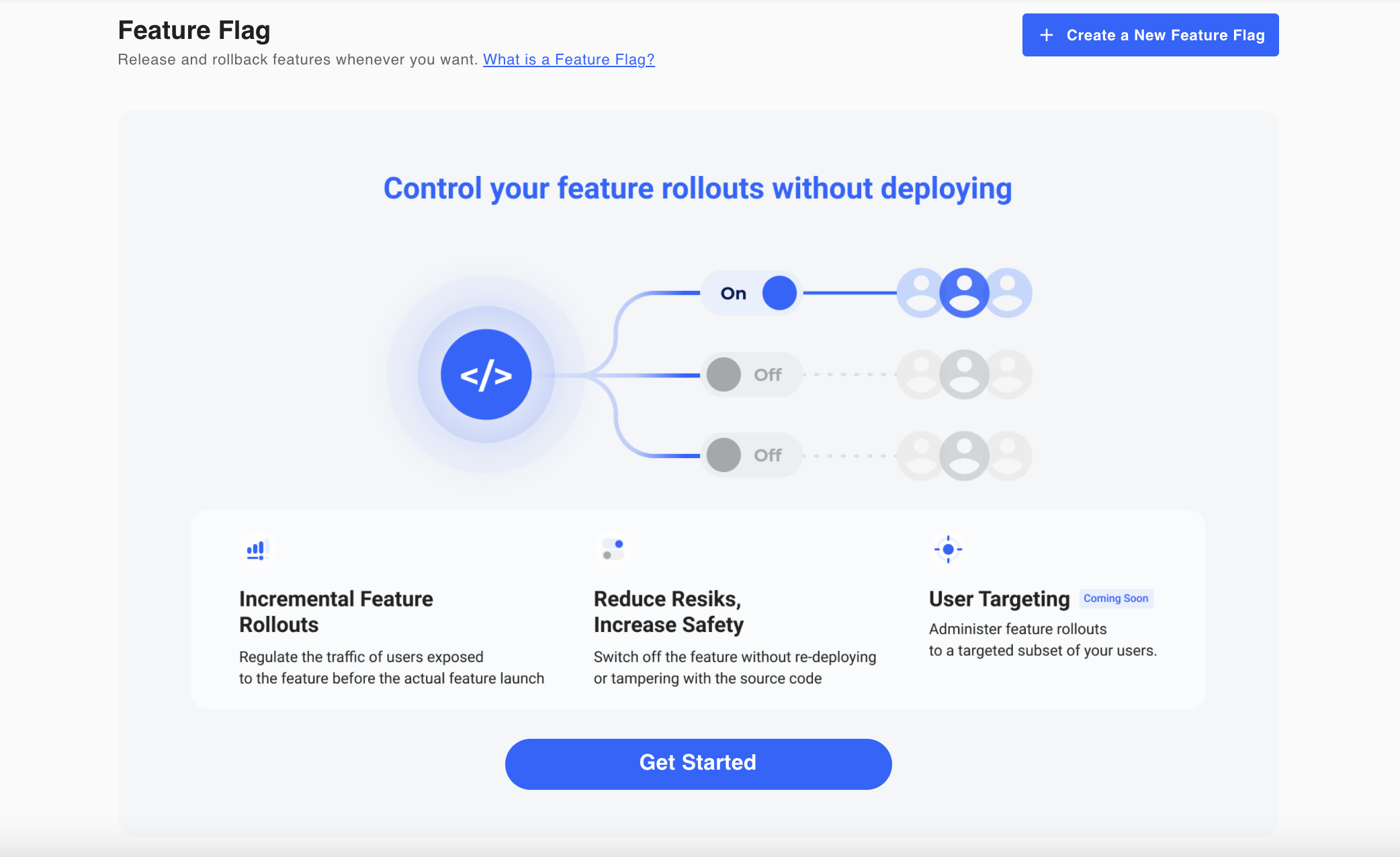
If there is a feature flag you created
If you've created a feature flag on the Hackle dashboard, you will be able to see the list of all the feature flags.
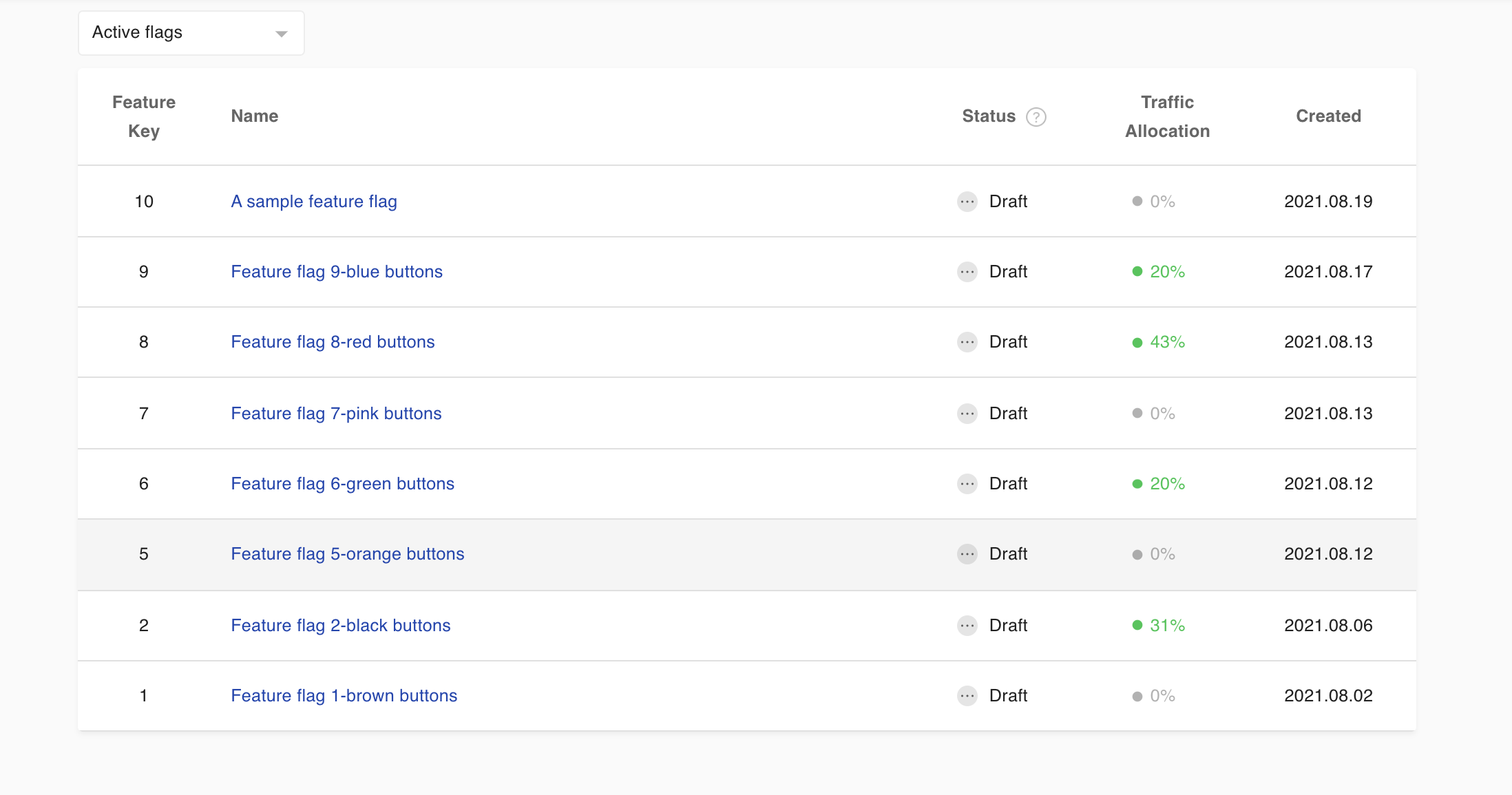
List of feature flags in use
The feature flag menu has the following characteristics.
- By default, you can see a list of feature flags currently in use.
- The list of the production environment and development environment is the same.
- If you click an individual function flag, it moves to the detailed screen of the corresponding function flag.
Details of the list of feature flags
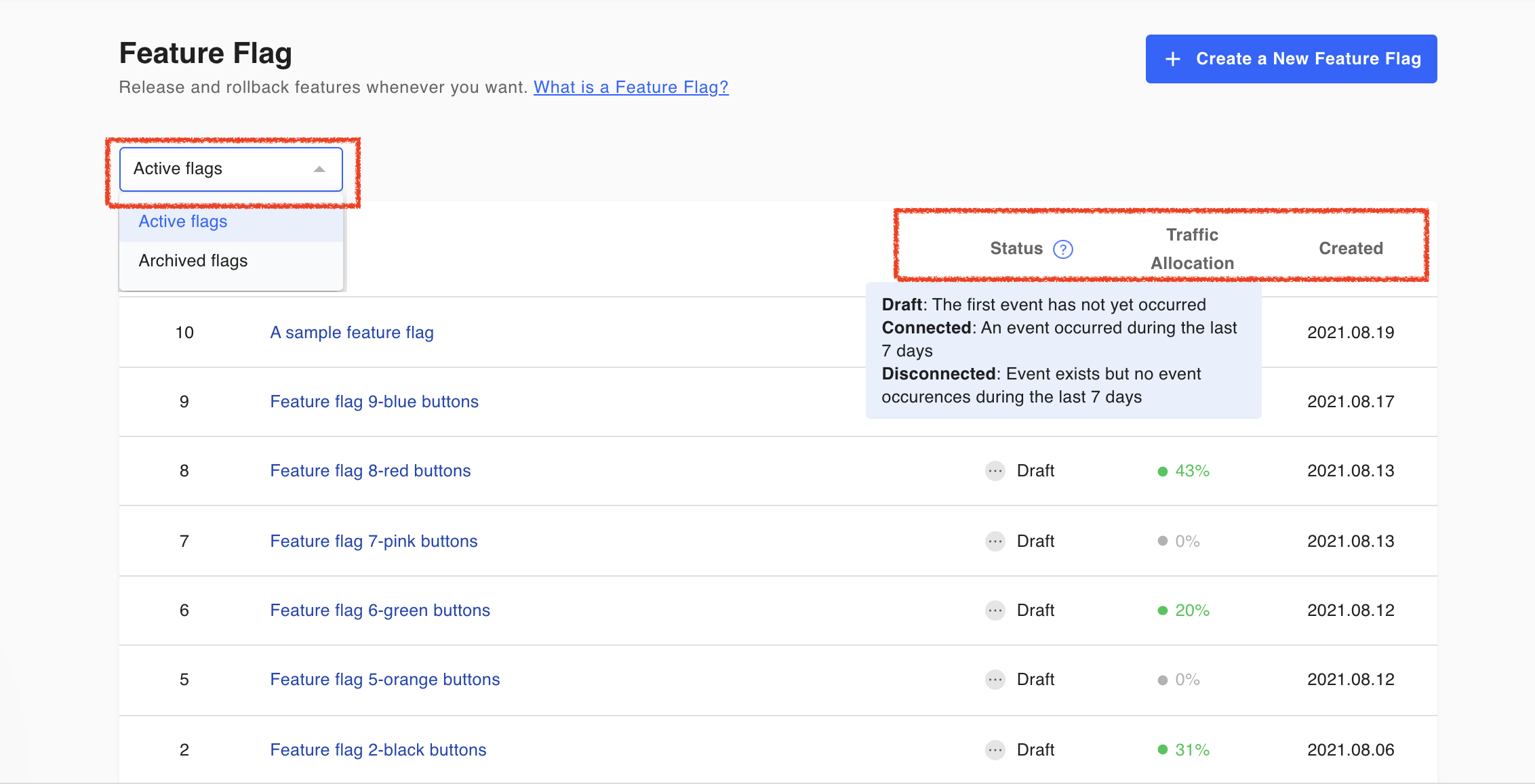
- Active flags: Click the drop-down menu at the top left of the list to view the list of feature flags in use and the list of archived feature flags.
- Status: The integration status of the corresponding feature flag, and there are three statuses. The
eventmentioned allows you to know whether "the feature flag is on or off for a specific user". - Traffic Allocation: This refers to the percentage of all users that encounter a feature that corresponds to the feature flag during the "on" state.
- Created: The date when the feature flag was created.
Below you can see an example of a list of all the archived feature flags.
Since this is a list of feature flags no longer in use, the integration status and traffic status are not visible.
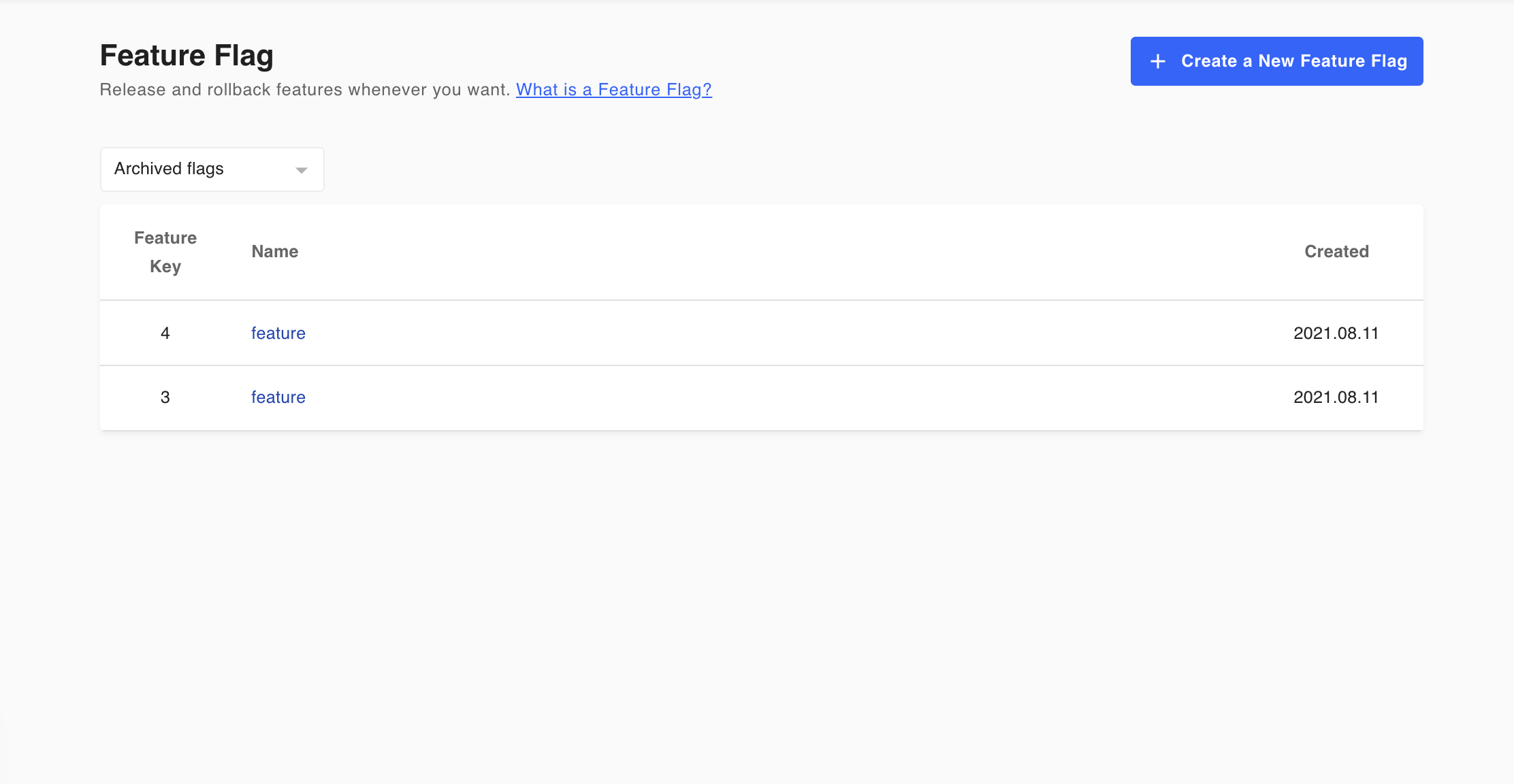
List of archived feature flags
Updated 4 months ago
