Step 6: Press Start
"Start your experiment!"
The running status of A/B test can be set on the A/B test detail page.
Pressing Start A/B Testing and Beginning your Experiment
You can begin your experiment by clicking the Start button located at the top right of the detail page of the A/B test. After setting the traffic allocation level in the pop-up window, once you click the Start button of the pop-up, your desired percentage of users will now be a part of the A/B test. Refer to Step 5: Allocate Traffic.
If the event data from the A/B test metric cannot be retrieved
If you want to start A/B test, the following 2 prerequisites need to be satisfied.
- Whether the corresponding A/B test code is linked
- Whether the data for an event to calculate the result value of the registered metric is being sent
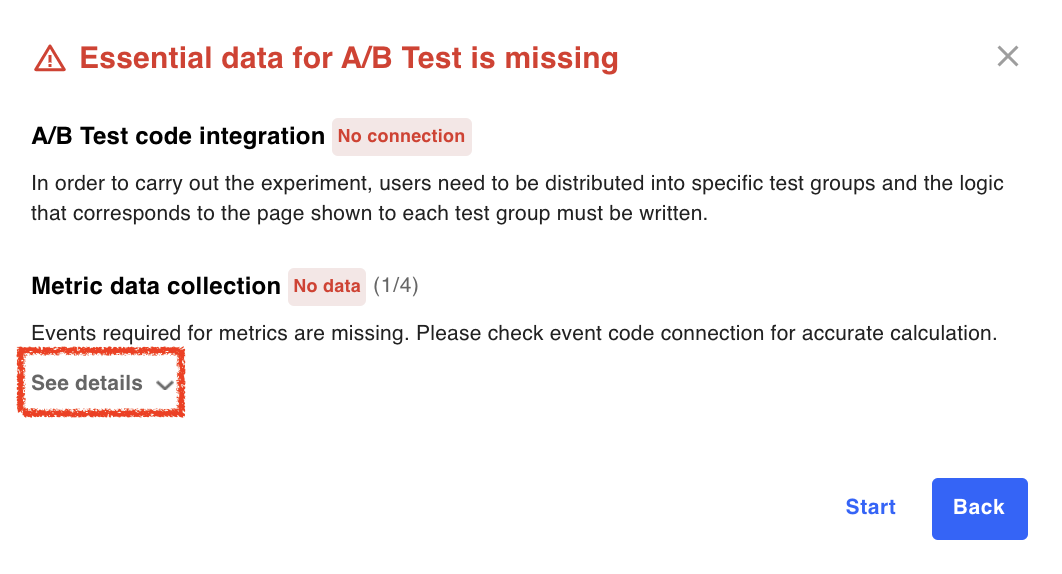
The View Details button allows you to check the events where the data is not being transmitted for calculating the registered metric. Events marked with X are events where the data is not currently being transmitted and has not been transmitting in the last 24 hours.
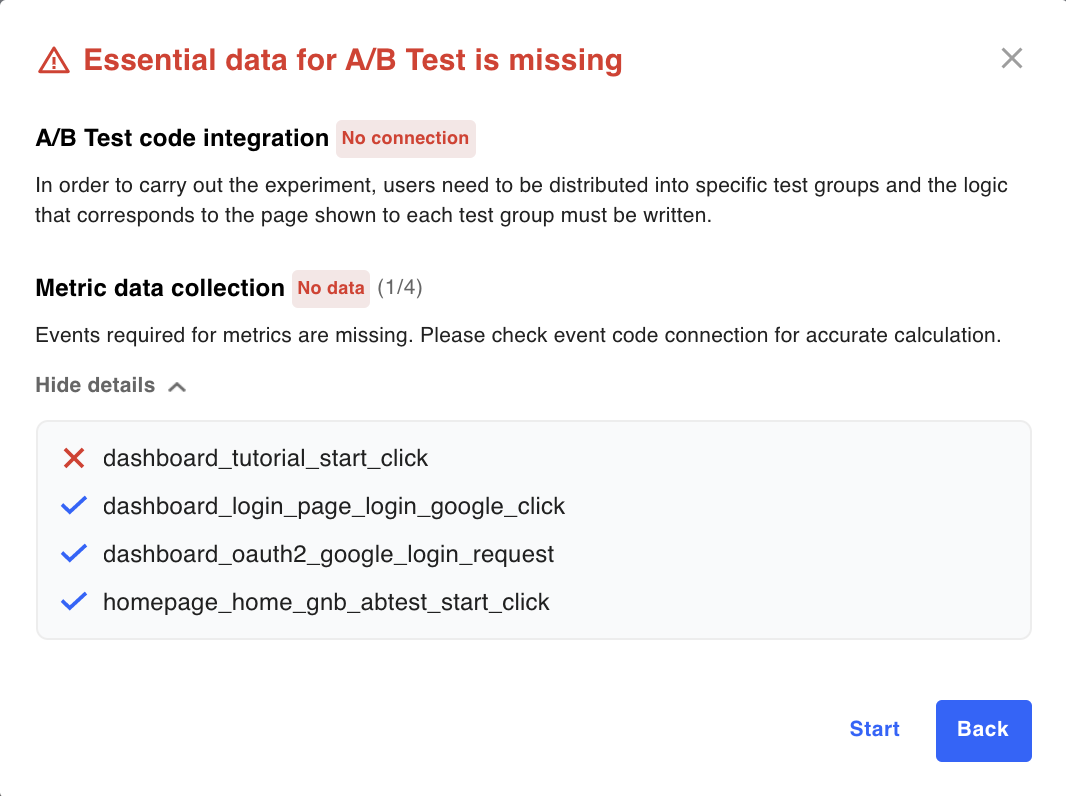
Updated 4 months ago
